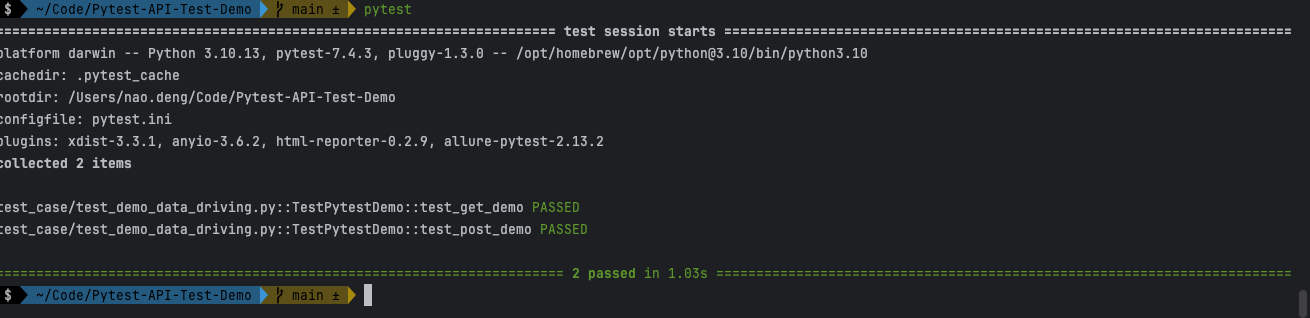Advanced Usage
Common Assertions
Using Pytest During the writing of API automation test cases, we need to use various assertions to verify the expected results of the tests.
Pytest provides more assertions and a flexible library of assertions to fulfill various testing needs.
The following are some of the commonly used Pytest API automation test assertions:
Equality assertion: checks whether two values are equal.
assert actual_value == expected_valueUnequality Assertion: checks if two values are not equal.
assert actual_value != expected_valueContainment assertion: checks whether a value is contained in another value, usually used to check whether a string contains a substring.
assert substring in full_stringMembership Assertion: checks whether a value is in a collection, list, or other iterable object.
assert item in iterableTruth Assertion: checks whether an expression or variable is true.
assert expressionOR
assert variableFalse Value Assertion: checks whether an expression or variable is false.
assert not expressionOR
assert not variableGreater Than, Less Than, Greater Than Equal To, Less Than Equal To Assertion: checks whether a value is greater than, less than, greater than equal to, or less than equal to another value.
assert value > other_value assert value < other_value assert value >= other_value assert value <= other_valueType Assertion: checks that the type of a value is as expected.
assert isinstance(value, expected_type)For example, to check if a value is a string:
assert isinstance(my_string, str)Exception Assertion: checks to see if a specific type of exception has been raised in a block of code.
with pytest.raises(ExpectedException): # Block of code that is expected to raise an ExpectedException.Approximate Equality Assertion: checks whether two floating-point numbers are equal within some margin of error.
assert math.isclose(actual_value, expected_value, rel_tol=1e-9)List Equality Assertion: checks if two lists are equal.
assert actual_list == expected_listDictionary Equality Assertion: checks if two dictionaries are equal.
assert actual_dict == expected_dictRegular Expression Match Assertion: checks if a string matches the given regular expression.
import re assert re.match(pattern, string)Null Assertion: checks whether a value is
None。assert value is NoneNon-null value assertion: checks if a value is not
None。assert value is not NoneBoolean Assertion: checks whether a value of
TrueorFalse。assert boolean_expressionEmpty Container Assertion: checks if a list, collection or dictionary is empty.
assert not container # Check if the container is emptyContains Subset Assertion: checks whether a set contains another set as a subset.
assert subset <= full_setString Beginning or End Assertion: checks whether a string begins or ends with the specified prefix or suffix.
assert string.startswith(prefix) assert string.endswith(suffix)Quantity Assertion: checks the number of elements in a list, collection, or other iterable object.
assert len(iterable) == expected_lengthRange Assertion: checks if a value is within the specified range.
assert lower_bound <= value <= upper_boundDocument Existence Assertion: checking whether a document exists or not。
import os assert os.path.exists(file_path)
These are some common Pytest assertions, but depending on your specific testing needs, you may want to use other assertions or combine multiple assertions to more fully validate your test results. Detailed documentation on assertions can be found on the official Pytest website at:Pytest - Built-in fixtures, marks, and nodes
Data-driven
In the process of API automation testing. The use of data-driven is a regular testing methodology where the input data and expected output data of the test cases are stored in data files, and the testing framework executes multiple tests based on these data files to validate various aspects of the API.
The test data can be easily modified without modifying the test case code.
Data-driven testing helps you cover multiple scenarios efficiently and ensures that the API works properly with a variety of input data.
Refer to the demo:https://github.com/Automation-Test-Starter/Pytest-API-Test-Demo
Create the test configuration file
Configuration file will be stored in json format for example, other formats such as YAML, CSV, etc. are similar, can be referred to.
// create a new config folder
mkdir config
// enter the config folder
cd config
// create a new configuration file
touch config.json
Writing Test Configuration Files
The configuration file stores the configuration information of the test environment, such as the URL of the test environment, database connection information, and so on.
The contents of the test configuration file in the demo are as follows:
- Configure host information
- Configure the getAPI API information.
- Configure the postAPI API information.
{
"host": "https://jsonplaceholder.typicode.com",
"getAPI": "/posts/1",
"postAPI":"/posts"
}
Create the test data file
The request data file and the response data file store the request data and the expected response data of the test case, respectively.
// create a new data folder
mkdir data
// enter the data folder
cd data
// create a new request data file
touch request_data.json
// create a new response data file
touch response_data.json
Writing test data files
- Writing the request data file
The request data file is configured with the request data for the getAPI API and the request data for the postAPI API.
{
"getAPI": "",
"postAPI":{
"title": "foo",
"body": "bar",
"userId": 1
}
}
- Writing the response data file
The request data file is configured with the response data for the getAPI API and the response data for the postAPI API.
{
"getAPI": {
"userId": 1,
"id": 1,
"title": "sunt aut facere repellat provident occaecati excepturi optio reprehenderit",
"body": "quia et suscipit\nsuscipit recusandae consequuntur expedita et cum\nreprehenderit molestiae ut ut quas totam\nnostrum rerum est autem sunt rem eveniet architecto"
},
"postAPI":{
"title": "foo",
"body": "bar",
"userId": 1,
"id": 101
}
}
Updating test cases to support data driving
To differentiate, here is a new test case file named test_demo_data_driving.py
import requests
import json
# get the test configuration information from the configuration file
with open("config/config.json", "r") as json_file:
config = json.load(json_file)
# get the request data from the test data file
with open('data/request_data.json', 'r') as json_file:
request_data = json.load(json_file)
# get the response data from the test data file
with open('data/response_data.json', 'r') as json_file:
response_data = json.load(json_file)
class TestPytestDemo:
def test_get_demo(self):
host = config.get("host")
get_api = config.get("getAPI")
get_api_response_data = response_data.get("getAPI")
# send request
response = requests.get(host+get_api)
# assert
assert response.status_code == 200
assert response.json() == get_api_response_data
def test_post_demo(self):
host = config.get("host")
post_api = config.get("postAPI")
post_api_request_data = request_data.get("postAPI")
post_api_response_data = response_data.get("postAPI")
# send request
response = requests.post(host + post_api, post_api_request_data)
# assert
assert response.status_code == 201
assert response.json() == post_api_response_data
Run the test case to confirm the data driver is working
If you run the data driver support test case with demo project: test_demo_data_driving.py, it is recommended to block other test cases first, otherwise it may report errors.
pytest tests/test_demo_data_driving.py