Advanced Usage
concurrent testing and distributed testing
In the daily process of API automation testing, concurrent execution of test cases is required to improve testing efficiency.
Sometimes it is also necessary to introduce distributed testing in order to run test cases on multiple machines at the same time, which can also better improve testing efficiency.
pytest-xdist is a plugin for Pytest that provides some corresponding functionality, mainly for supporting concurrent and distributed testing.
pytest-xdist Feature Introduction
Concurrently run tests:
- Use the
-noption:pytest -n NUMallows running tests concurrently, whereNUMis the number of concurrent workers. This can speed up test execution, especially on computers with multiple CPU cores.
pytest -n 3 # Start 3 concurrent workers to execute the test- Use the
Distributed testing:
- Use
pytest --dist=loadscope: allows tests to be executed on multiple nodes and test runs can be completed faster with distributed testing.
pytest --dist=loadscope- Use
pytest --dist=each: run a set of tests per node, for distributed testing.
pytest --dist=each- Use
Parameterized tests and Concurrency:
- Use of
pytest.mark.run: In conjunction with thepytest.mark.runtag, tests with different tags can optionally be run on different processes or nodes.
@pytest.mark.run(processes=2) def test_example(): pass- Use of
Distributed environment setup:
- Use
pytest_configure_node: you can configure the tests before running them on the node.
def pytest_configure_node(node): node.slaveinput['my_option'] = 'some value'- Use
pytest_configure_node: you can configure the tests before running them on the node.
def pytest_configure_node(node): node.slaveinput['my_option'] = 'some value'- Use
Distributed test environment destruction:
- Use
pytest_configure_node: you can clean up after running tests on a node.
def pytest_configure_node(node): # Configure the node yield # Perform cleanup after running tests on nodes print("Cleaning up after test run on node %s" % node.gateway.id)- Use
These are some of the features provided by pytest-xdist that can help you perform concurrent and distributed tests more efficiently to speed up test execution and increase efficiency. Be sure to consult the pytest-xdist documentation for more detailed information and usage examples before using it.
Installing pytest-xdist dependency
pip install pytest-xdist
Example of running a test case concurrently
Execute test cases concurrently with 3 workers
Run the following commands to see how long the test cases take to execute
- Concurrent Execution
pytest -n 3
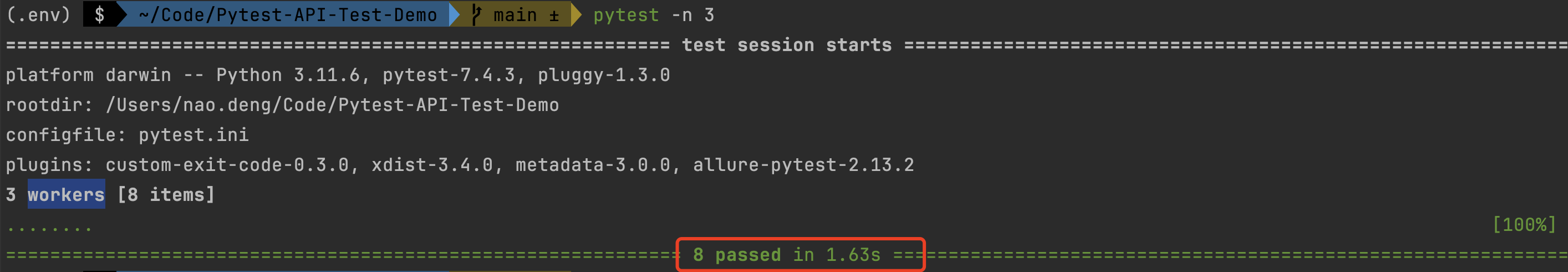
- Default Parallel Execution
pytest
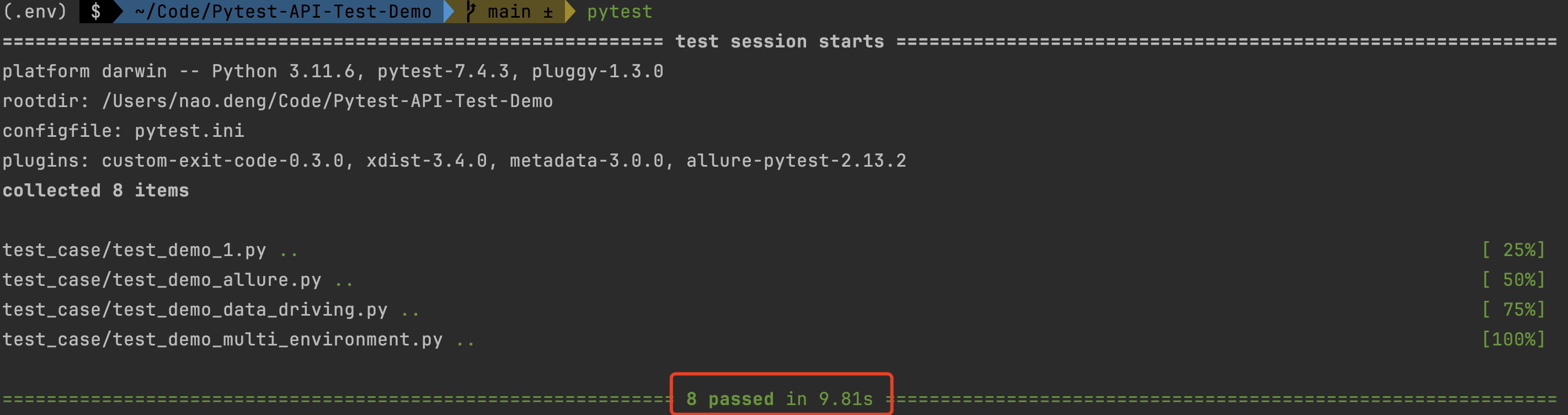
Parallel execution took 9.81s while Concurrent execution took 1.63s, you can see that concurrent execution of test cases can greatly improve the Parallel of testing.
concurrently executes the test cases with 3 workers, and each worker prints the progress of the test cases
pytest -n 3 -v
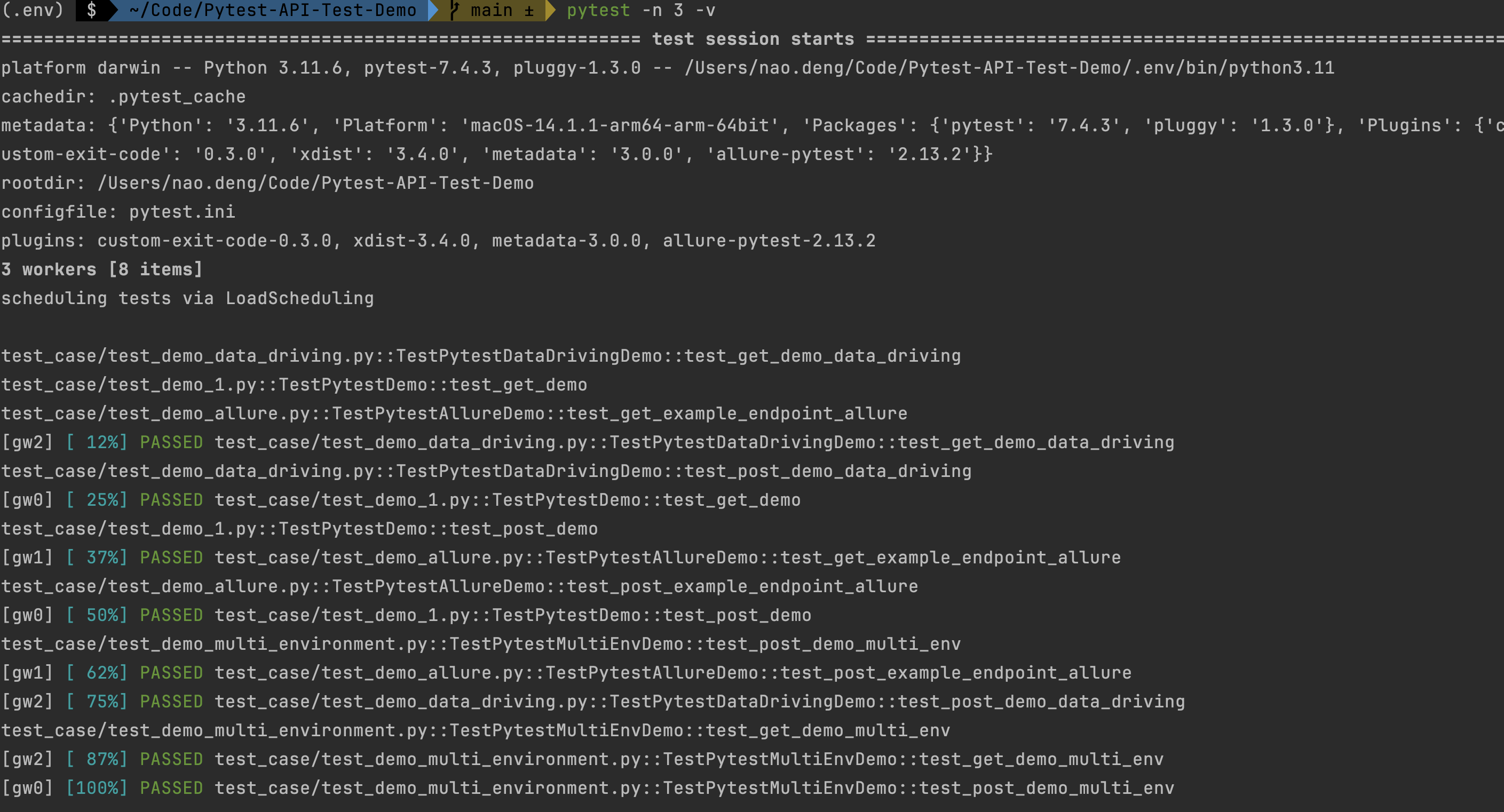
The progress of the test is printed in the test results, which provides a better understanding of the execution of the test cases.
Distributed testing example
Distributed test where each node runs a set of tests
pytest --dist=each
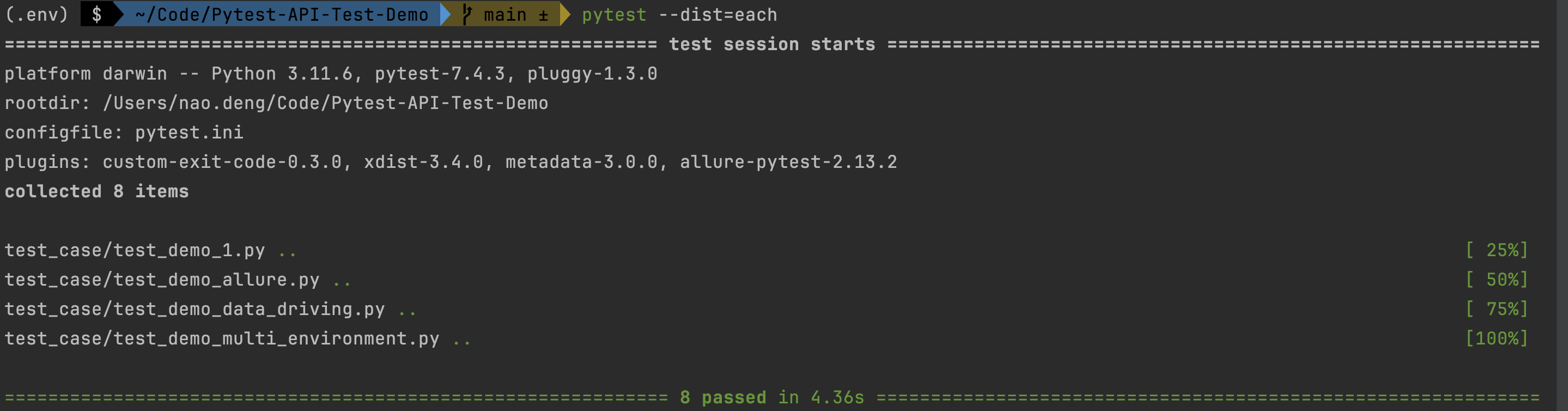
Distributed testing allows for faster test runs.
Distributed testing, where each node runs a set of tests and each worker prints the progress of the test cases
pytest --dist=each -v
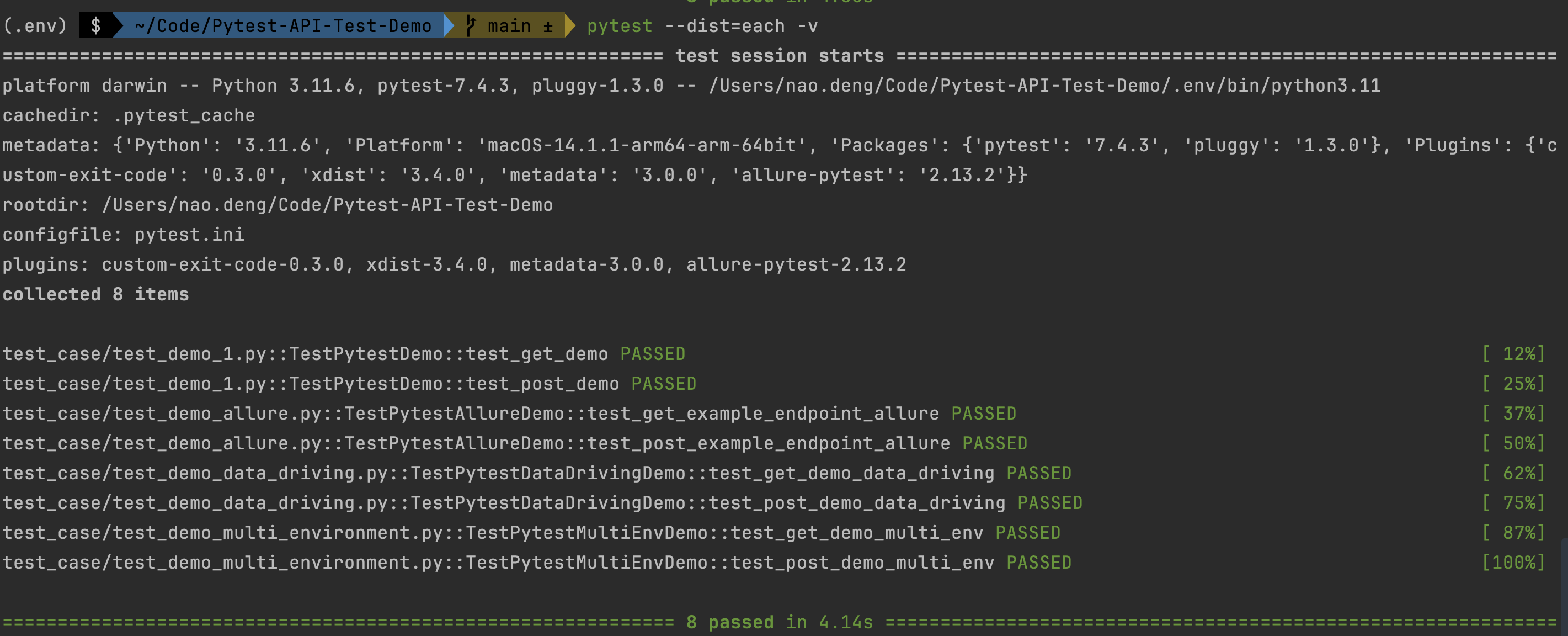
The progress of the test will be printed in the test results, so you can better understand the execution of the test cases.
Distributed testing, each node runs a set of tests, and each worker prints the progress of the test cases, as well as the output of the test logs
pytest --dist=each -v --capture=no
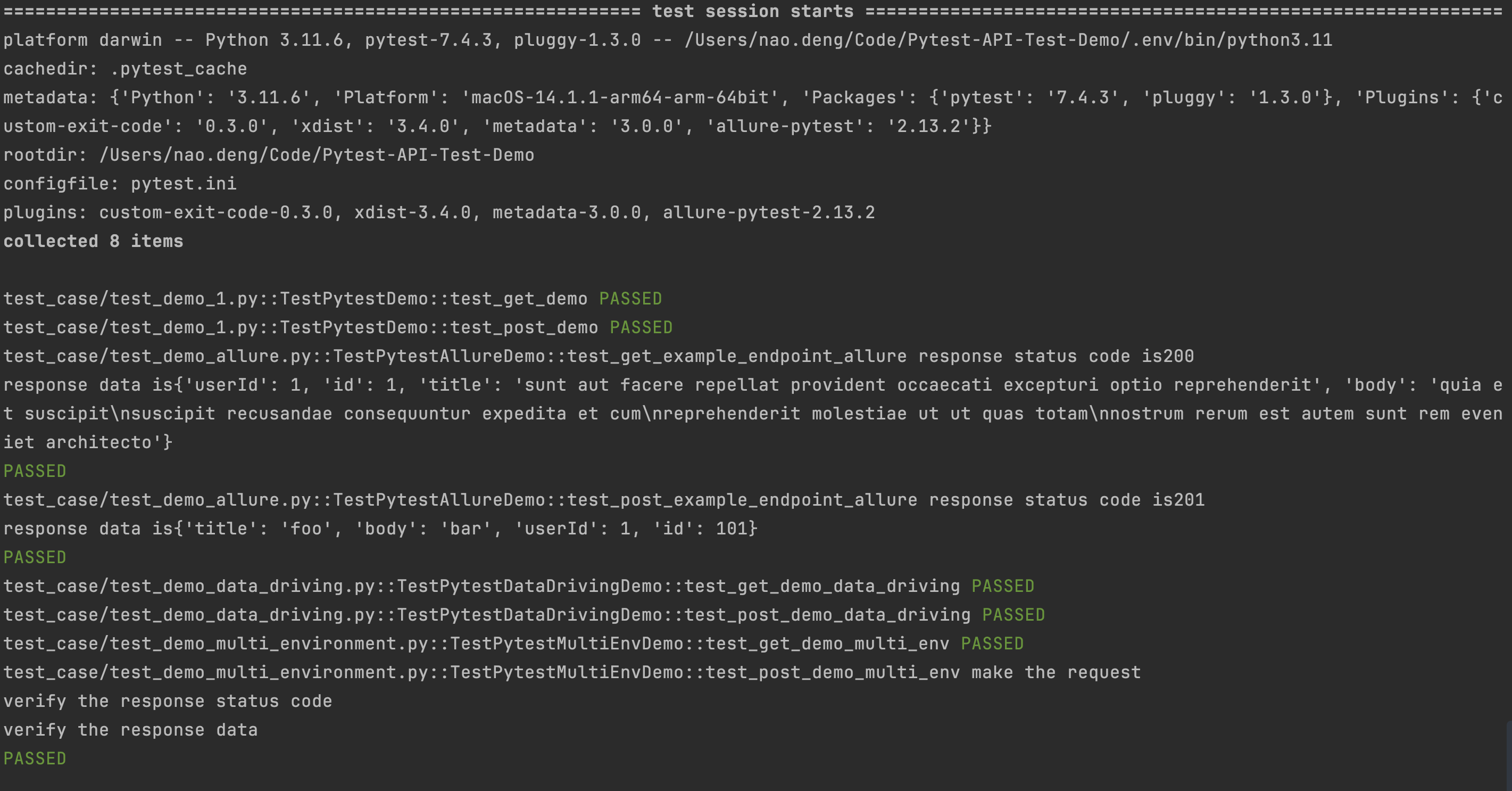
The output of the test log is printed in the test results, which gives a better understanding of the execution of the test cases.
Filtering test case execution
In the daily API testing process, we need to selectively execute test cases according to the actual situation in order to improve the testing efficiency.
Generally, when we use allure test reports, we can use the Allure tag feature to filter the use cases corresponding to the tag to execute the test, but the Pytest framework does not directly support running tests based on Allure tags. However, the Pytest framework does not directly support running tests based on Allure tags, so you can use Pytest markers to accomplish this.
Pytest provides a marks tagging feature that can be used to tag different types of test cases and then filter them for execution.
The general process is that you can mark tests with custom markers (e.g. Regression/Smoke) and then use pytest’s -m option to run only those tests.
Defining Pytest Markers
Edit the pytest.ini file and add the following: customize the type of markers
- Regression: Marks the use case for regression testing.
- Smoke: mark it as a use case for smoke testing
markers =
Regression: marks tests as Regression
Smoke: marks tests as Smoke
Marking Test Cases
The operation steps are:
- Introduce pytest
- Mark the test case with
@pytest.mark.
To differentiate, create a new test case file named test_demo_filter.py.
import pytest
import requests
import json
class TestPytestMultiEnvDemo:
@pytest.mark.Regression # mark the test case as regression
def test_get_demo_filter(self, env_config, env_request_data, env_response_data):
host = env_config["host"]
get_api = env_config["getAPI"]
get_api_response_data = env_response_data["getAPI"]
# send request
response = requests.get(host+get_api)
# assert
assert response.status_code == 200
assert response.json() == get_api_response_data
@pytest.mark.Smoke # mark the test case as smoke
def test_post_demo_filter(self, env_config, env_request_data, env_response_data):
host = env_config["host"]
post_api = env_config["postAPI"]
post_api_request_data = env_request_data["postAPI"]
print("make the request")
post_api_response_data = env_response_data["postAPI"]
# Your test code here
response = requests.post(host + post_api, json=post_api_request_data)
print("verify the response status code")
assert response.status_code == 201
print("verify the response data")
assert response.json() == post_api_response_data
Filtering Test Case Execution
- Running Regression-tagged test cases
pytest -m Regression
This command tells pytest to run only the tests labeled Regression.
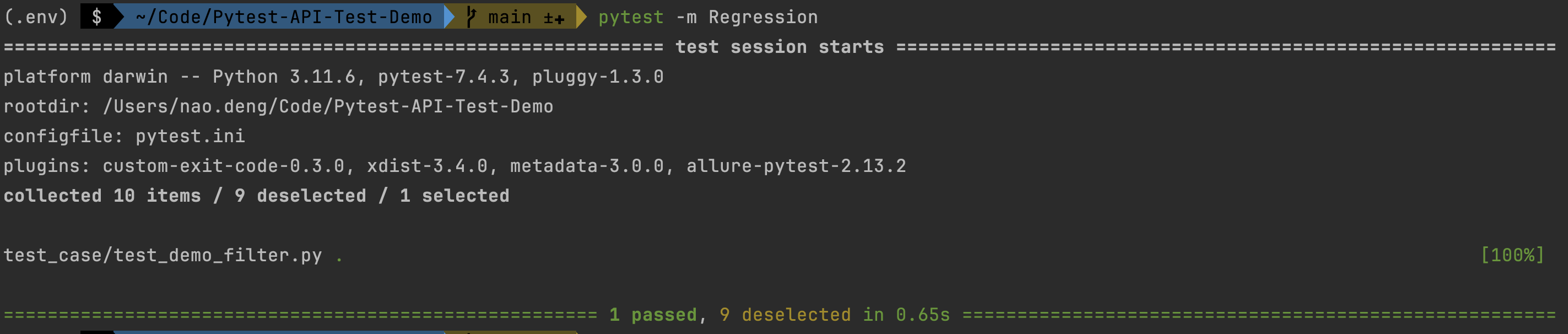
- Running Smoke-tagged test cases
pytest -m Smoke
This command tells pytest to run only the tests labeled Smoke.
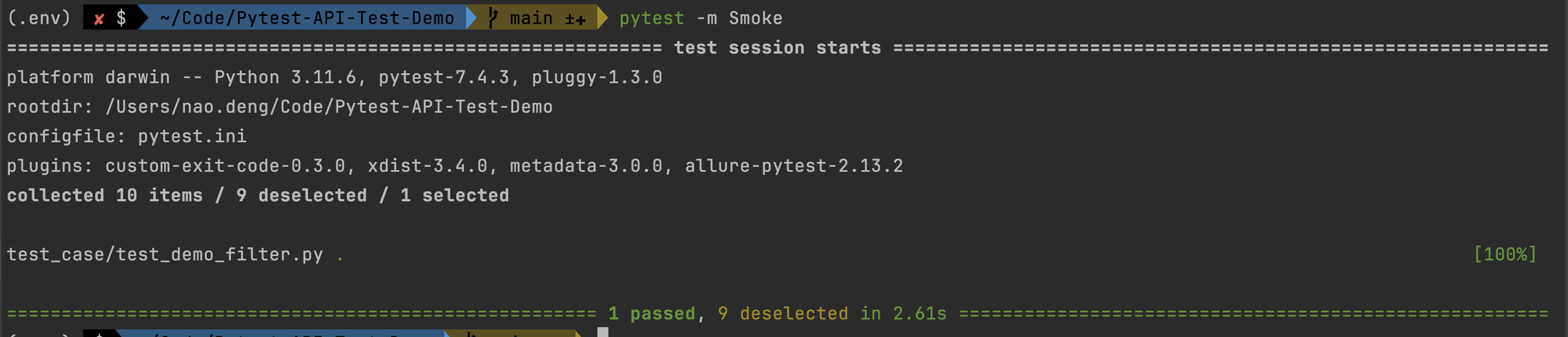
reference
- pytest-xdist docs:https://pytest-xdist.readthedocs.io/en/stable/
- pytest makers docs:https://docs.pytest.org/en/6.2.x/example/markers.html
- pytest docs:https://docs.pytest.org/en/6.2.x/