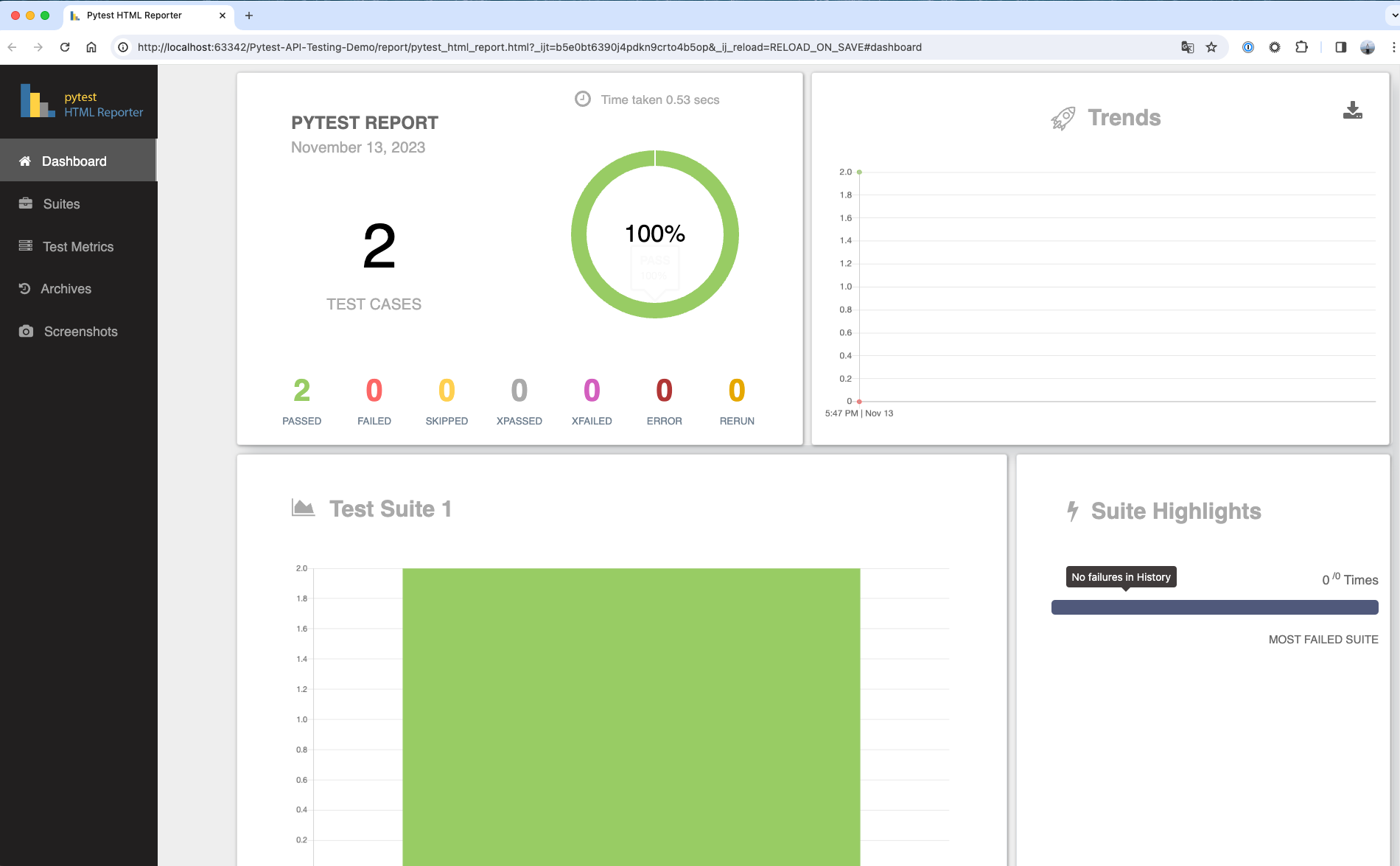Build a Pytest API Automation Test Project from 0 to 1
1. Create a project directory
mkdir Pytest-API-Testing-Demo
2.Project initialization
// Go to the project folder
cd Pytest-API-Testing-Demo
// Create the project python project virtual environment
python -m venv .env
// Enable the project python project virtual environment
source .env/bin/activate
3.Install project dependencies
// Install the requests package
pip install requests
// Install the pytest package
pip install pytest
// Save the project dependencies to the requirements.txt file.
pip freeze > requirements.txt
4. Create new test files and test cases
// Create a new tests folder
mkdir tests
// Create a new test case file
cd tests
touch test_demo.py
5. Writing Test Cases
The test API can be referred to the demoAPI.md file in the project.
import requests
class TestPytestDemo:
def test_get_demo(self):
base_url = "https://jsonplaceholder.typicode.com"
# SEND REQUEST
response = requests.get(f"{base_url}/posts/1")
# ASSERT
assert response.status_code == 200
assert response.json()['userId'] == 1
assert response.json()['id'] == 1
def test_post_demo(self):
base_url = "https://jsonplaceholder.typicode.com"
requests_data = {
"title": "foo",
"body": "bar",
"userId": 1
}
# SEND REQUEST
response = requests.post(f"{base_url}/posts", requests_data)
# ASSERT
assert response.status_code == 201
print(response.json())
assert response.json()['userId'] == '1'
assert response.json()['id'] == 101
6.Run test cases
pytest
7.View test report
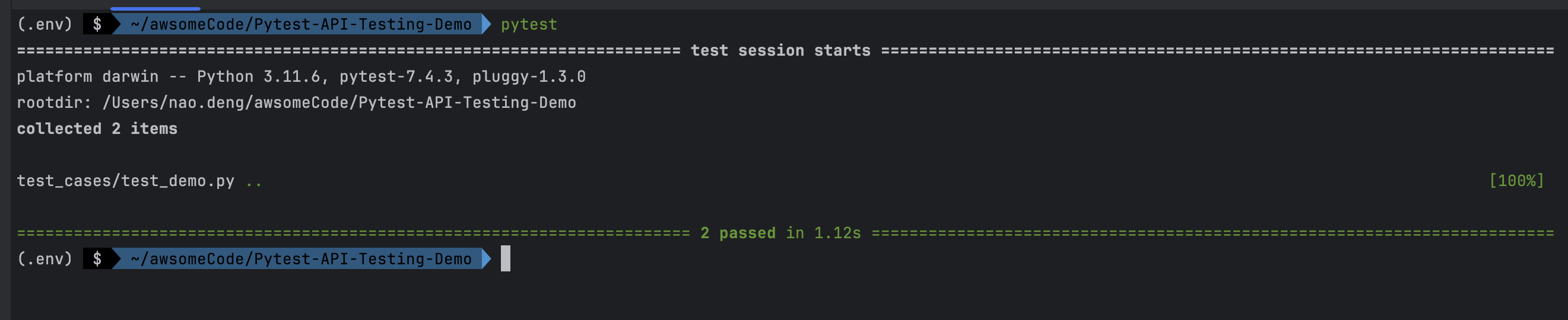
8.Integration pytest-html-reporter test report
8.1 Install pytest-html-reporter dependency
pip install pytest-html-reporter
8.2 Configuring Test Report Parameters
- Create a new pytest.ini file in the project root directory.
- Add the following
[pytest]
addopts = -vs -rf --html-report=./report --title='PYTEST REPORT' --self-contained-html
8.3 Run test cases
pytest
8.4 Viewing the test report
The report is located in the report directory in the project root directory, use your browser to open the pytest_html_report.html file to view it.