CI/CD integration
integration github action
Use github action as an example, and other CI tools similarly
The Gradle version integration github action
See the demo at https://github.com/Automation-Test-Starter/RestAssured-gradle-demo
Create the .github/workflows directory: In your GitHub repository, create a directory called .github/workflows. This will be where the GitHub Actions workflow files will be stored.
Create a workflow file: Create a YAML-formatted workflow file, such as gradle.yml, in the .github/workflows directory.
Edit the gradle.yml file: Copy the following into the file
name: Gradle and REST Assured Tests
on:
push:
branches: [ "main" ]
pull_request:
branches: [ "main" ]
jobs:
build:
runs-on: ubuntu-latest
steps:
- name: Checkout code
uses: actions/checkout@v3
- name: Setup Java
uses: actions/setup-java@v3
with:
java-version: '11'
distribution: 'adopt'
- name: Build and Run REST Assured Tests with Gradle
uses: gradle/gradle-build-action@bd5760595778326ba7f1441bcf7e88b49de61a25 # v2.6.0
with:
arguments: build
- name: Archive REST-Assured results
uses: actions/upload-artifact@v2
with:
name: REST-Assured-results
path: build/reports/tests/test
- name: Upload REST-Assured results to GitHub
uses: actions/upload-artifact@v2
with:
name: REST-Assured-results
path: build/reports/tests/test
- Commit the code: Add the gradle.yml file to your repository and commit.
- View test reports: In GitHub, navigate to your repository. Click the Actions tab at the top and then click the Gradle and REST Assured Tests workflow on the left. You should see the workflow running, wait for the execution to complete and you can view the results.
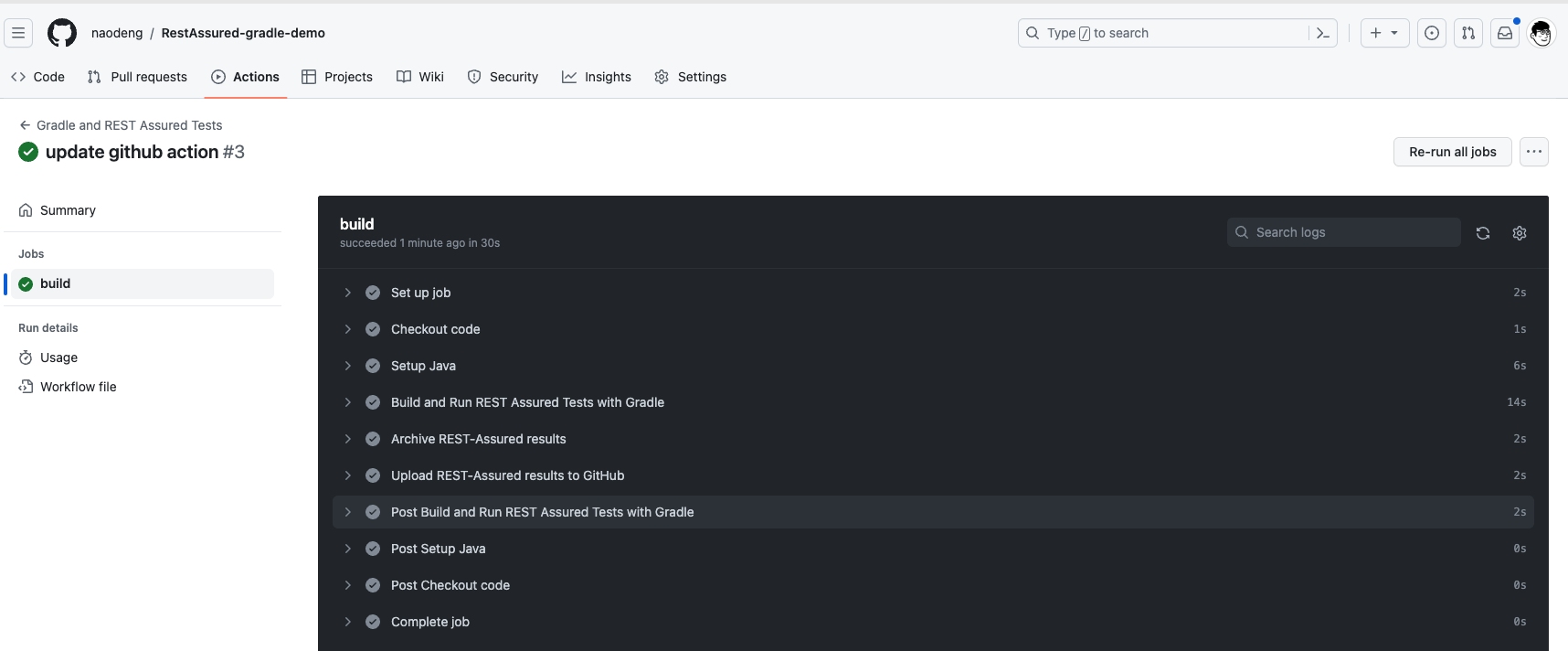
The Maven version integration github action
See the demo at https://github.com/Automation-Test-Starter/RestAssured-maven-demo
Create the .github/workflows directory: In your GitHub repository, create a directory called .github/workflows. This will be where the GitHub Actions workflow files will be stored.
Create a workflow file: Create a YAML-formatted workflow file, such as maven.yml, in the .github/workflows directory.
Edit the maven.yml file: Copy the following into the file
name: Maven and REST Assured Tests
on:
push:
branches: [ "main" ]
pull_request:
branches: [ "main" ]
jobs:
Run-Rest-Assured-Tests:
runs-on: ubuntu-latest
steps:
- uses: actions/checkout@v3
- name: Set up JDK 17
uses: actions/setup-java@v3
with:
java-version: '17'
distribution: 'temurin'
cache: maven
- name: Build and Run REST Assured Tests with Maven
run: mvn test
- name: Archive REST-Assured results
uses: actions/upload-artifact@v3
with:
name: REST-Assured-results
path: target/surefire-reports
- name: Upload REST-Assured results to GitHub
uses: actions/upload-artifact@v3
with:
name: REST-Assured-results
path: target/surefire-reports
- Commit the code: Add the maven.yml file to the repository and commit.
- View test reports: In GitHub, navigate to your repository. Click the Actions tab at the top and then click the Maven and REST Assured Tests workflow on the left. You should see the workflow running, wait for the execution to complete and you can view the results.
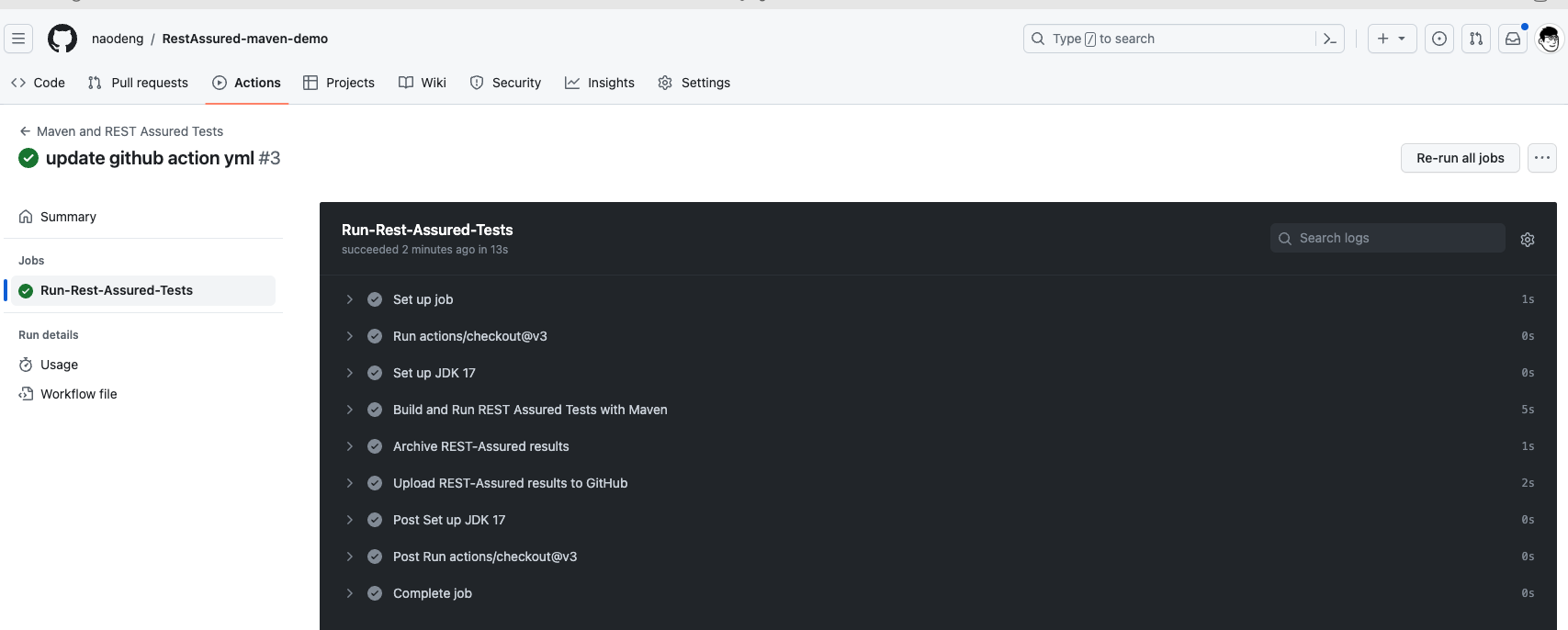
Integrating allure test reports
allure Introduction
Allure is an open source testing framework for generating beautiful, interactive test reports. It can be used with a variety of testing frameworks (e.g. JUnit, TestNG, Cucumber, etc.) and a variety of programming languages (e.g. Java, Python, C#, etc.).
Allure test reports have the following features:
- Aesthetically pleasing and interactive: Allure test reports present test results in an aesthetically pleasing and interactive way, including graphs, charts and animations. This makes test reports easier to read and understand.
- Multi-language support: Allure supports multiple programming languages, so you can write tests in different languages and generate uniform test reports. Test case level details: Allure allows you to add detailed information to each test case, including descriptions, categories, labels, attachments, historical data, and more. This information helps provide a more complete picture of the test results.
- Historical Trend Analysis: Allure supports test historical trend analysis, which allows you to view the historical performance of test cases, identify issues and improve test quality.
- Categories and Tags: You can add categories and tags to test cases to better organize and categorize test cases. This makes reporting more readable.
- Attachments and Screenshots: Allure allows you to attach files, screenshots, and other attachments to better document information during testing.
- Integration: Allure seamlessly integrates with a variety of testing frameworks and build tools (e.g. Maven, Gradle), making it easy to generate reports.
- Open Source Community Support: Allure is an open source project with an active community that provides extensive documentation and support. This makes it the tool of choice for many automated testing teams.
The main goal of Allure test reports is to provide a clear, easy-to-read way to present test results to help development teams better understand the status and quality of their tests, quickly identify problems, and take the necessary action. Whether you are a developer, tester, or project manager, Allure test reports provide you with useful information to improve software quality and reliability.
Official Website: https://docs.qameta.io/allure/
Integration steps
The Maven version integration of allure
- Add allure dependency in POM.xml
Copy the contents of the pom.xml file in this project
<!-- https://mvnrepository.com/artifact/io.qameta.allure/allure-testng -->
<dependency>
<groupId>io.qameta.allure</groupId>
<artifactId>allure-testng</artifactId>
<version>2.24.0</version>
</dependency>
<!-- https://mvnrepository.com/artifact/io.qameta.allure/allure-rest-assured -->
<dependency>
<groupId>io.qameta.allure</groupId>
<artifactId>allure-rest-assured</artifactId>
<version>2.24.0</version>
</dependency>
- Add allure plugin to POM.xml
<plugin>
<groupId>io.qameta.allure</groupId>
<artifactId>allure-maven</artifactId>
<version>2.12.0</version>
<configuration>
<resultsDirectory>../allure-results</resultsDirectory>
</configuration>
</plugin>
- Create test code for testing the REST API under src/test/java.
The following is an example of a demo, see the project for details: https://github.com/Automation-Test-Starter/RestAssured-maven-demo.
package com.example;
import io.qameta.allure.*;
import io.qameta.allure.restassured.AllureRestAssured;
import org.testng.annotations.Test;
import static io.restassured.RestAssured.given;
import static org.hamcrest.Matchers.equalTo;
@Epic("REST API Regression Testing using TestNG")
@Feature("Verify that the Get and POST API returns correctly")
public class TestDemo {
@Test(description = "To get the details of post with id 1", priority = 1)
@Story("GET Request with Valid post id")
@Severity(SeverityLevel.NORMAL)
@Description("Test Description : Verify that the GET API returns correctly")
public void verifyGetAPI() {
// Given
given()
.filter(new AllureRestAssured()) // Set up the AllureRestAssured filter to display request and response information in the test report
.baseUri("https://jsonplaceholder.typicode.com")
.header("Content-Type", "application/json")
// When
.when()
.get("/posts/1")
// Then
.then()
.statusCode(200)
// To verify correct value
.body("userId", equalTo(1))
.body("id", equalTo(1))
.body("title", equalTo("sunt aut facere repellat provident occaecati excepturi optio reprehenderit"))
.body("body", equalTo("quia et suscipit\nsuscipit recusandae consequuntur expedita et cum\nreprehenderit molestiae ut ut quas totam\nnostrum rerum est autem sunt rem eveniet architecto"));
}
@Test(description = "To create a new post", priority = 2)
@Story("POST Request")
@Severity(SeverityLevel.NORMAL)
@Description("Test Description : Verify that the post API returns correctly")
public void verifyPostAPI() { // Given
given()
.filter(new AllureRestAssured())
// Set up the AllureRestAssured filter to display request and response information in the test report
.baseUri("https://jsonplaceholder.typicode.com")
.header("Content-Type", "application/json")
// When
.when()
.body("{\"title\": \"foo\", \"body\": \"bar\", \"userId\": 1\n}")
.post("/posts")
// Then
.then()
.statusCode(201)
// To verify correct value
.body("userId", equalTo(1))
.body("id", equalTo(101))
.body("title", equalTo("foo"))
.body("body", equalTo("bar"));
}
}
- Run tests and generate Allure reports
mvn clean test
The generated Allure report is in the allure-results file in the project root directory.
- Preview of the Allure Report
mvn allure:serve
Running the command automatically opens a browser to preview the Allure report.
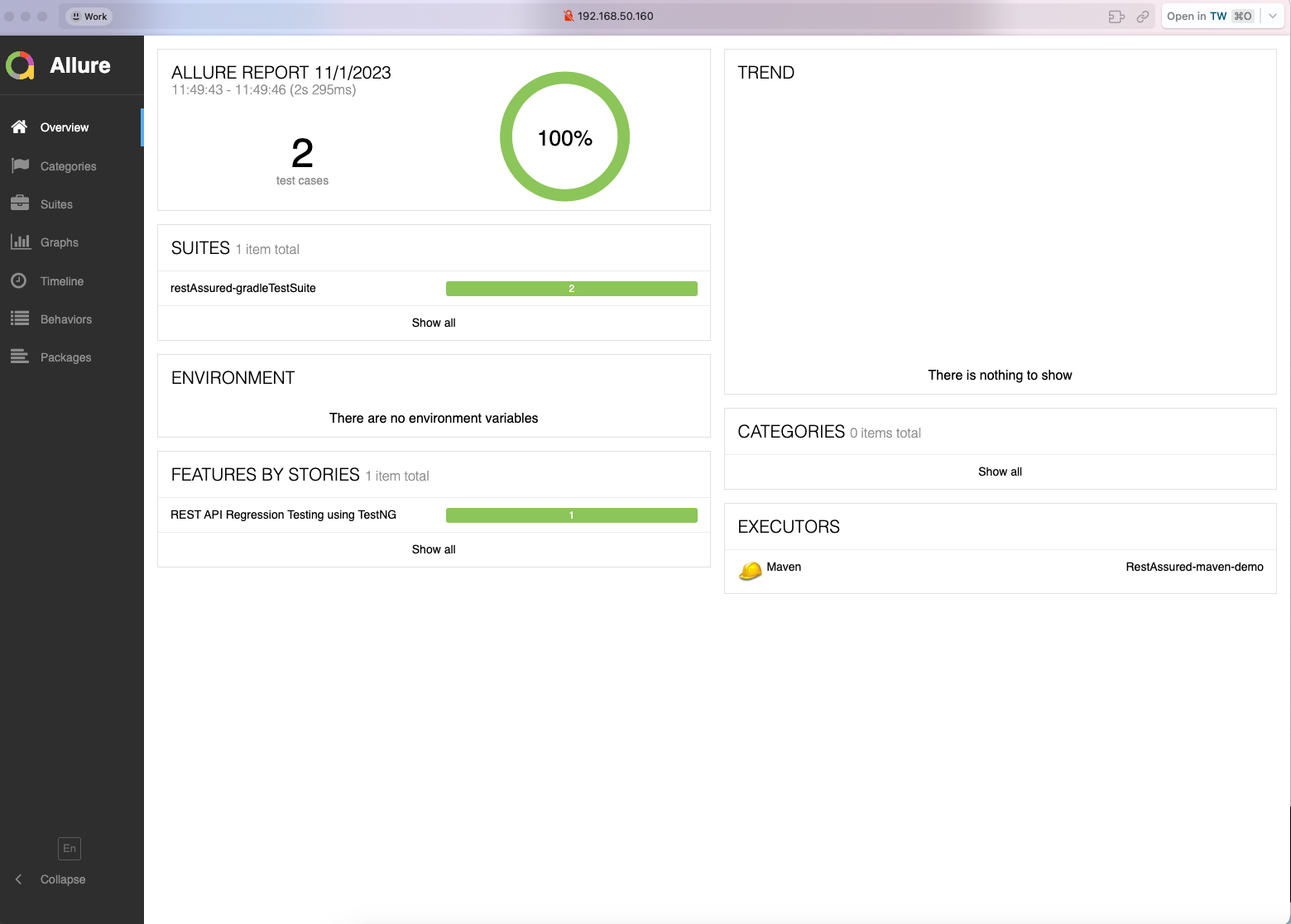
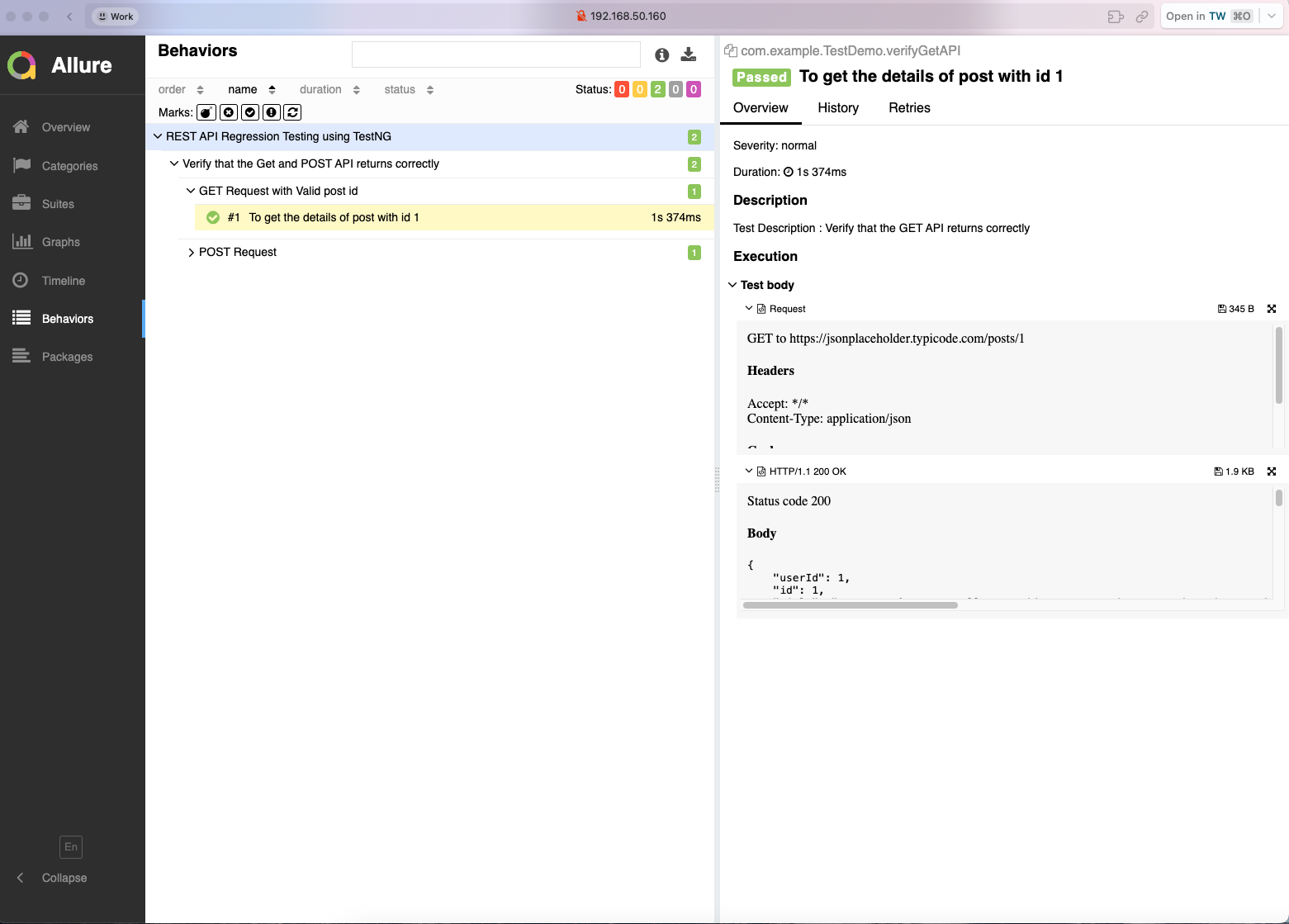
The Gradle version of allure integration
- Add the allure plugin to your build.gradle.
Copy the contents of the build.gradle file in this project
id("io.qameta.allure") version "2.11.2"
- Add allure dependency to build.gradle
Copy the contents of the build.gradle file in this project
implementation 'io.qameta.allure:allure-testng:2.24.0' // Add allure report dependency
implementation 'io.qameta.allure:allure-rest-assured:2.24.0' // Add allure report dependency
- Create test code for testing the REST API under src/test/java.
The following is an example of a demo, see the project for details: https://github.com/Automation-Test-Starter/RestAssured-gradle-demo.
package com.example;
import io.qameta.allure.*;
import io.qameta.allure.restassured.AllureRestAssured;
import org.testng.annotations.Test;
import static io.restassured.RestAssured.given;
import static org.hamcrest.Matchers.equalTo;
@Epic("REST API Regression Testing using TestNG")
@Feature("Verify that the Get and POST API returns correctly")
public class TestDemo {
@Test(description = "To get the details of post with id 1", priority = 1)
@Story("GET Request with Valid post id")
@Severity(SeverityLevel.NORMAL)
@Description("Test Description : Verify that the GET API returns correctly")
public void verifyGetAPI() {
// Given
given()
.filter(new AllureRestAssured())
// Set up the AllureRestAssured filter to display request and response information in the test report
.baseUri("https://jsonplaceholder.typicode.com")
.header("Content-Type", "application/json")
// When
.when()
.get("/posts/1")
// Then
.then()
.statusCode(200)
// To verify correct value
.body("userId", equalTo(1))
.body("id", equalTo(1))
.body("title", equalTo("sunt aut facere repellat provident occaecati excepturi optio reprehenderit"))
.body("body", equalTo("quia et suscipit\nsuscipit recusandae consequuntur expedita et cum\nreprehenderit molestiae ut ut quas totam\nnostrum rerum est autem sunt rem eveniet architecto"));
}
@Test(description = "To create a new post", priority = 2)
@Story("POST Request")
@Severity(SeverityLevel.NORMAL)
@Description("Test Description : Verify that the post API returns correctly")
public void verifyPostAPI() { // Given
given()
.filter(new AllureRestAssured())
// Set up the AllureRestAssured filter to display request and response information in the test report
.baseUri("https://jsonplaceholder.typicode.com")
.header("Content-Type", "application/json")
// When
.when()
.body("{\"title\": \"foo\", \"body\": \"bar\", \"userId\": 1\n}")
.post("/posts")
// Then
.then()
.statusCode(201)
// To verify correct value
.body("userId", equalTo(1))
.body("id", equalTo(101))
.body("title", equalTo("foo"))
.body("body", equalTo("bar"));
}
}
- Run the test and generate the Allure report
gradle clean test
``
> The generated Allure report is in the build/allure-results file in the project root directory.
- Preview the Allure report
```bash
gradle allureServe
Running the command automatically opens a browser to preview the Allure report.
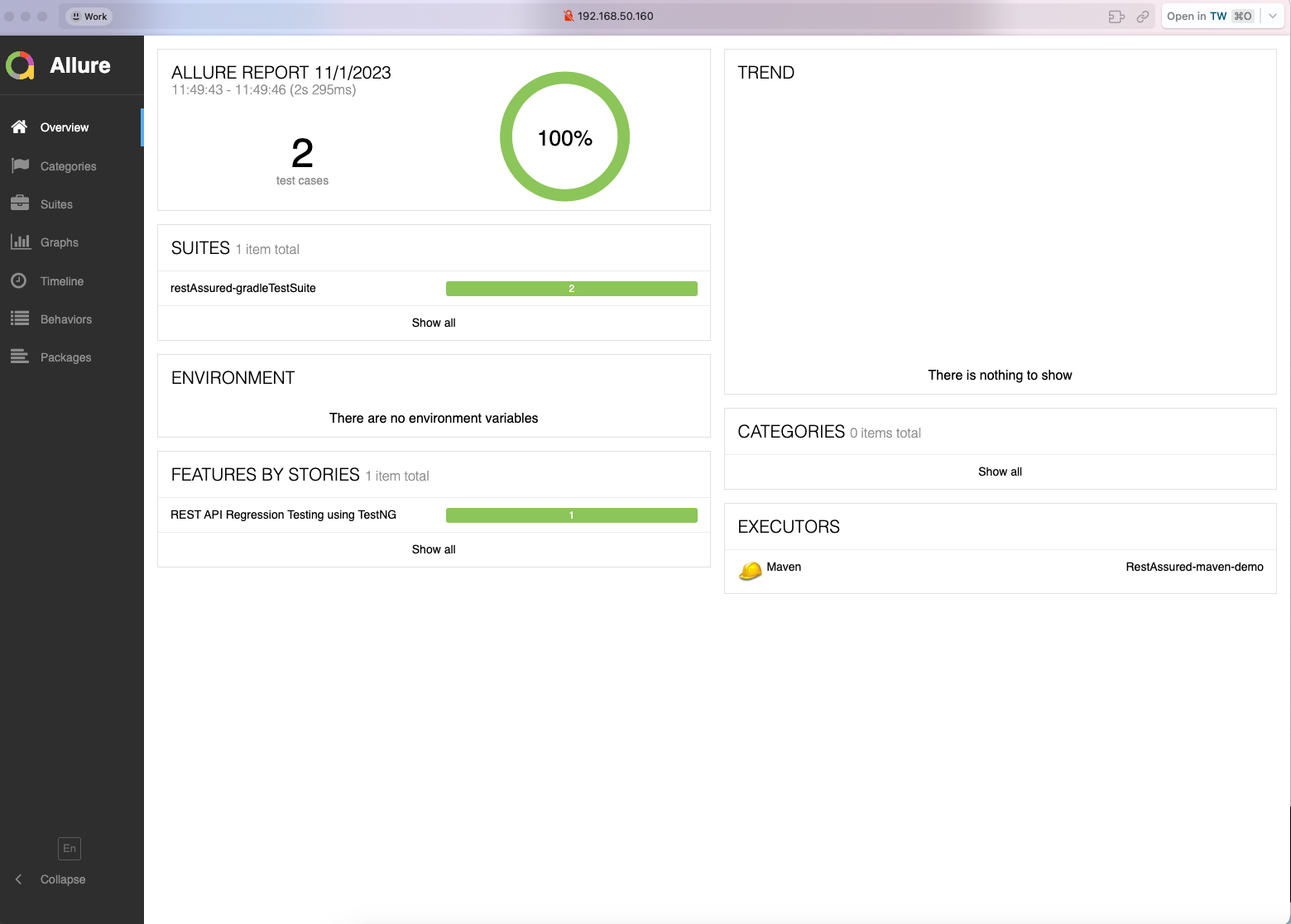
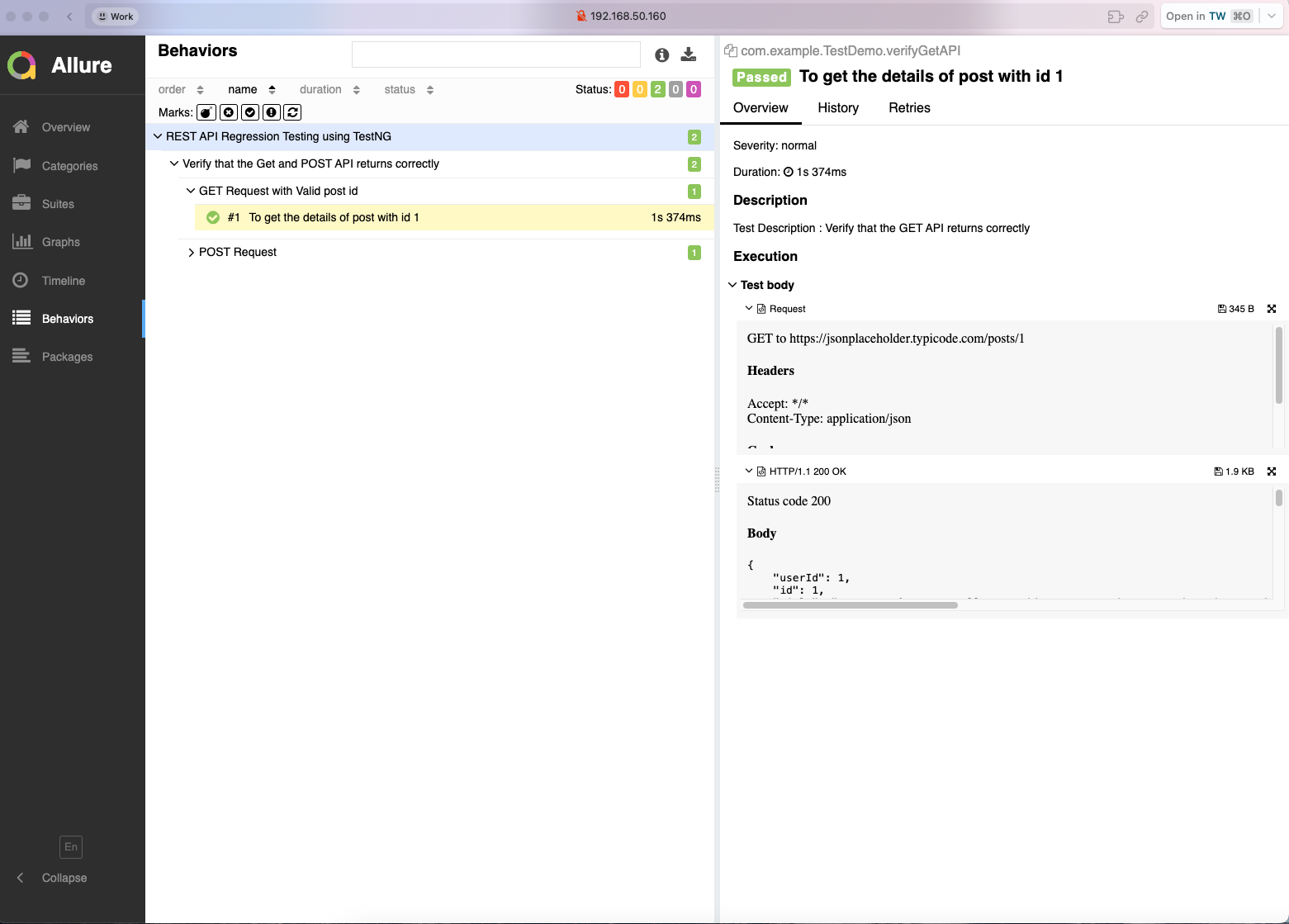
Reference
Rest assured official documentation: https://rest-assured.io/
Rest assured official github:https://github.com/rest-assured/rest-assured
Rest assured official docs in Chinese: https://github.com/RookieTester/rest-assured-doc