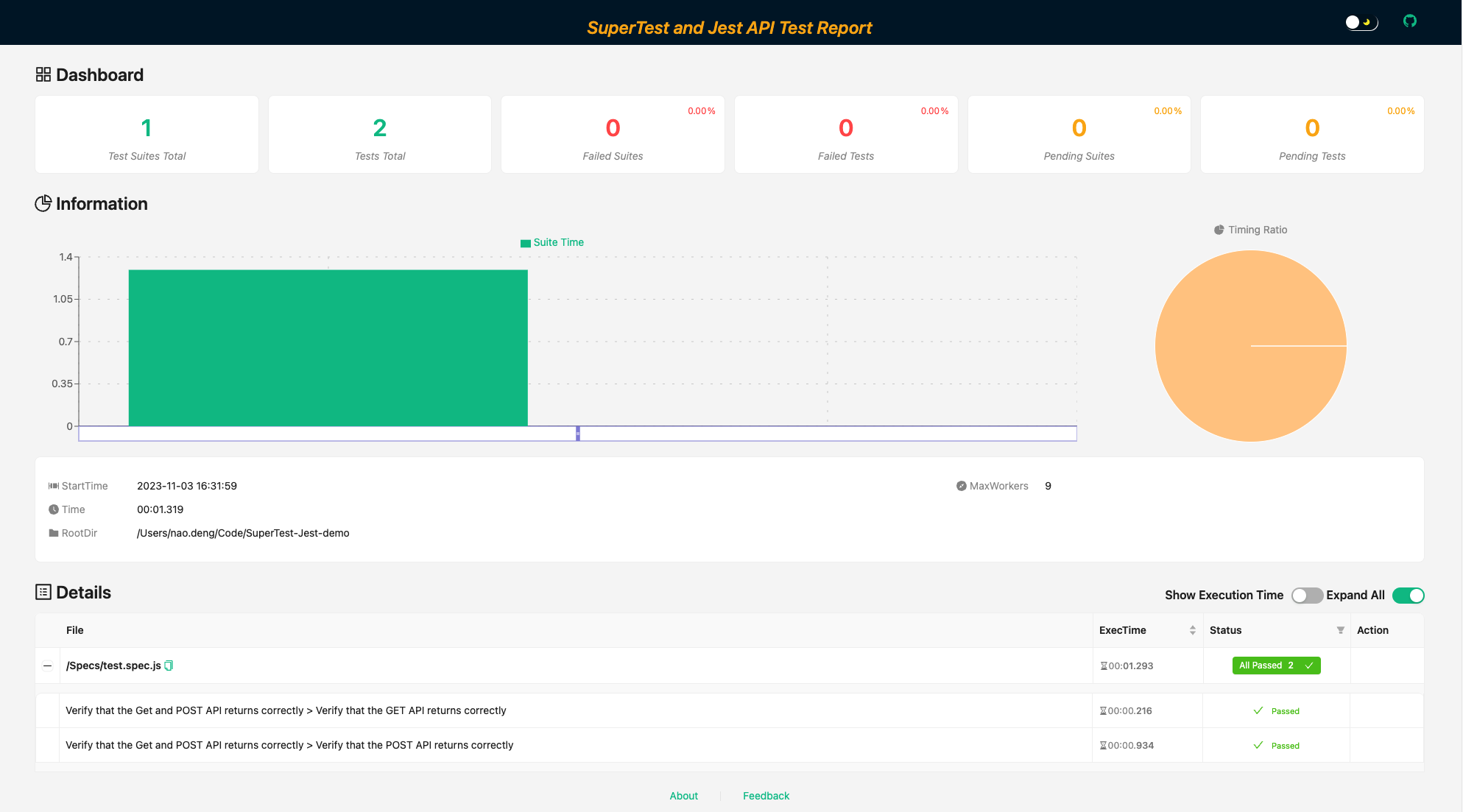Build a SuperTest API automation test project from 0 to 1
The following is a demo of building a SuperTest API automation test project from 0 to 1, using either Jest or Mocha as the test framework.
Mocha version
You can refer to the demo project at https://github.com/Automation-Test-Starter/SuperTest-Mocha-demo.
Create a new project folder
mkdir SuperTest-Mocha-demo
Project Initialization
// enter the project folder
cd SuperTest-Mocha-demo
// nodejs project initialization
npm init -y
Install dependencies
// install supertest library
npm install supertest --save-dev
// install mocha test framework
npm install mocha --save-dev
// install chai assertion library
npm install chai --save-dev
Create new test folder and test cases
// create test folder
mkdir Specs
// create test case file
cd Specs
touch test.spec.js
Writing Test Cases
The test API can be found in the demoAPI.md file in the project.
// Test: test.spec.js
const request = require('supertest'); // import supertest
const chai = require('chai'); // import chai
const expect = require('chai').expect; // import expect
// Test Suite
describe('Verify that the Get and POST API returns correctly', function(){
// Test case 1
it('Verify that the GET API returns correctly', function(done){
request('https://jsonplaceholder.typicode.com') // Test endpoint
.get('/posts/1') // API endpoint
.expect(200) // expected response status code
.expect(function (res) {
expect(res.body.id).to.equal(1 )
expect(res.body.userId).to.equal(1)
expect(res.body.title)
.to.equal("sunt aut facere repellat provident occaecati excepturi optio reprehenderit")
expect(res.body.body)
.to.equal("quia et suscipit\nsuscipit recusandae consequuntur expedita et cum\nreprehenderit molestiae ut ut quas totam\nnostrum rerum est autem sunt rem eveniet architecto")
}) // expected response body
.end(done) // end the test case
});
// Test case 2
it('Verify that the POST API returns correctly', function(done){
request('https://jsonplaceholder.typicode.com') // Test endpoint
.post('/posts') // API endpoint
.send({
"title": "foo",
"body": "bar",
"userId": 1
}) // request body
.expect(201) // expected response status code
.expect(function (res) {
expect(res.body.id).to.equal(101 )
expect(res.body.userId).to.equal(1)
expect(res.body.title).to.equal("foo")
expect(res.body.body).to.equal("bar")
}) // expected response body
.end(done) // end the test case
});
});
Configuring mocha config files
- Create a new mocha configuration file
// create configuration file in the project root directory
touch .mocharc.js
- Updating configuration files
// mocha config
module.exports = {
timeout: 5000, // set the default timeout for test cases (milliseconds)
spec: ['Specs/**/*.js'], // specify the location of the test file
};
Updating test scripts for mocha
Add test scripts to the package.json file
"scripts": {
"test": "mocha"
},
Running test cases
// run test cases
npm run test
Test Report
Terminal Test Report
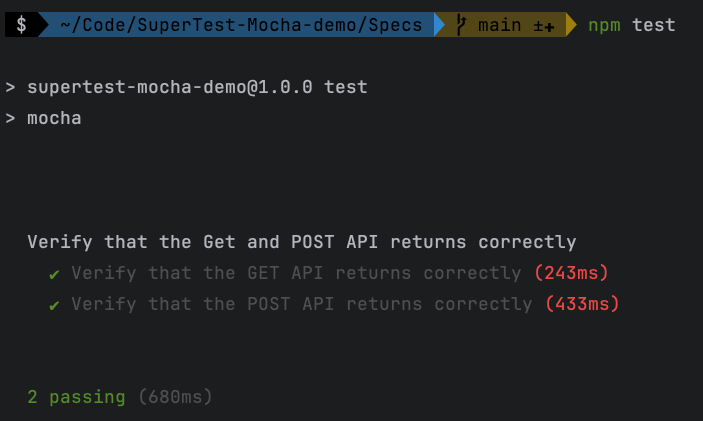
Integrated mochawesome test report
- Install mochawesome library
npm install --save-dev mochawesome
- Updating mocha configuration files
You can refer to the demo project athttps://github.com/Automation-Test-Starter/SuperTest-Mocha-demo
// mocha config
module.exports = {
timeout: 5000, // Set the default timeout for test cases (milliseconds)
reporter: 'mochawesome', // Use mochawesome as the test report generator
'reporter-option': [
'reportDir=Report', // Report directory
'reportFilename=[status]_[datetime]-[name]-report', //Report file name
'html=true', // enable html report
'json=false', // disable json report
'overwrite=false', // disable report file overwrite
'timestamp=longDate', // add timestamp to report file name
], // mochawesome report generator options
spec: ['Specs/**/*.js'], // Specify the location of the test file
};
- Running test cases
// Run test cases
npm run test
- View test report
Test report folder: Report, click to open the latest html report file with your browser
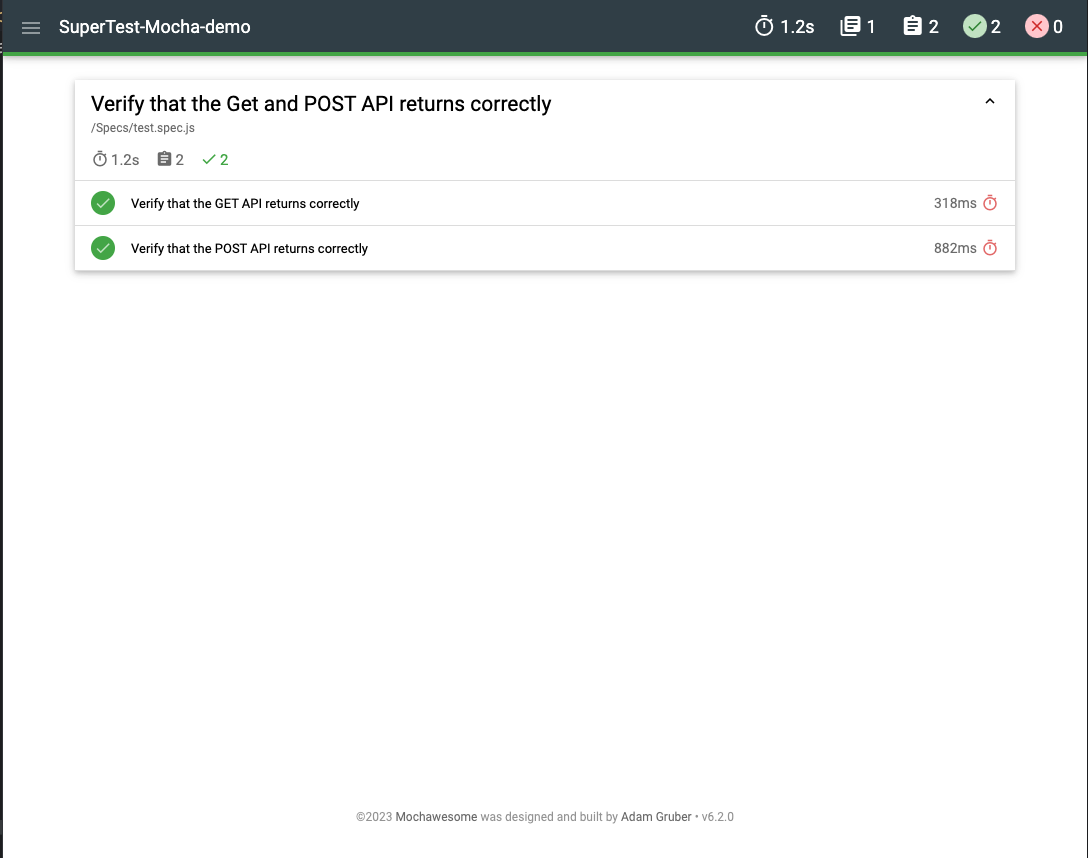
Jest version
You can refer to the demo project athttps://github.com/Automation-Test-Starter/SuperTest-Jest-demo
Create a new jest project folder
mkdir SuperTest-Jest-demo
Jest demo project initialization
// enter the project folder
cd SuperTest-Mocha-demo
// nodejs project initialization
npm init -y
Jest demo install dependencies
// install supertest library
npm install supertest --save-dev
// install jest test framework
npm install jest --save-dev
Create new Jest demo project test folder and test cases
// create test folder
mkdir Specs
// enter test folder and create test case file
cd Specs
touch test.spec.js
Writing Jest demo Test Cases
The test API can be found in the demoAPI.md file in the project.
const request = require('supertest');
// Test Suite
describe('Verify that the Get and POST API returns correctly', () => {
// Test case 1
it('Verify that the GET API returns correctly', async () => {
const res = await request('https://jsonplaceholder.typicode.com') // Test endpoint
.get('/posts/1') // API endpoint
.send() // request body
.expect(200); // use supertest's expect to verify that the status code is 200
// user jest's expect to verify the response body
expect(res.status).toBe(200); // Verify that the status code is 200
expect(res.body.id).toEqual(1); // Verify that the id is 1
expect(res.body.userId).toEqual(1); // Verify that the userId is 1
expect(res.body.title)
.toEqual("sunt aut facere repellat provident occaecati excepturi optio reprehenderit");
expect(res.body.body)
.toEqual("quia et suscipit\nsuscipit recusandae consequuntur expedita et cum\nreprehenderit molestiae ut ut quas totam\nnostrum rerum est autem sunt rem eveniet architecto");
});
// Test case 2
it('Verify that the POST API returns correctly', async() =>{
const res = await request('https://jsonplaceholder.typicode.com') // Test endpoint
.post('/posts') // API endpoint
.send({
"title": "foo",
"body": "bar",
"userId": 1
}) // request body
.expect(201); // use supertest's expect to verify that the status code is 201
// user jest's expect to verify the response body
expect(res.statusCode).toBe(201);
expect(res.body.id).toEqual(101);
expect(res.body.userId).toEqual(1);
expect(res.body.title).toEqual("foo");
expect(res.body.body).toEqual("bar");
});
});
Configuring Jest config files
- Creating a new configuration file
// Create a new configuration file in the project root directory
touch jest.config.js
- Updating configuration files
// Desc: Jest configuration file
module.exports = {
// Specify the location of the test file
testMatch: ['**/Specs/*.spec.js'],
};
Adapting Jest Test Scripts
Add the test script to the package.json file
"scripts": {
"test": "jest"
},
Runing test case
// run test case
npm run test
Jest test report
Jest terminal Test Report
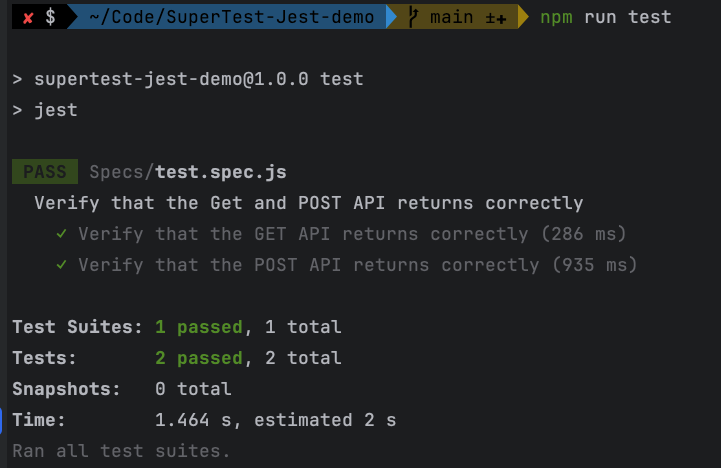
Integrating jest-html-reporters test reports
- Install jest-html-reporters library
npm install --save-dev jest-html-reporters
- Updating jest configuration files
You can refer to the demo project atttps://github.com/Automation-Test-Starter/SuperTest-Jest-demo
// Desc: Jest configuration file
module.exports = {
// specify the location of the test file
testMatch: ['**/Specs/*.spec.js'],
// test report generator
reporters: [
'default',
[
'jest-html-reporters',
{
publicPath: './Report', // report directory
filename: 'report.html', // report file name
pageTitle: 'SuperTest and Jest API Test Report', // report title
overwrite: true, // enable report file overwrite
expand: true, // enable report file expansion
},
],
],
};
- Running test cases
// run test case
npm run test
- View test report
Test report folder: Report, click on the browser to open the latest html report file