进阶用法
持续集成
接入 github action
以 github action 为例,其他 CI 工具类似
可参考 demo:https://github.com/Automation-Test-Starter/Pytest-API-Test-Demo
创建.github/workflows 目录:在你的 GitHub 仓库中,创建一个名为 .github/workflows 的目录。这将是存放 GitHub Actions 工作流程文件的地方。
创建工作流程文件:在.github/workflows 目录中创建一个 YAML 格式的工作流程文件,例如 pytest.yml。
编辑 pytest.yml 文件:将以下内容复制到文件中
# This workflow will install Python dependencies, run tests and lint with a single version of Python
# For more information see: https://docs.github.com/en/actions/automating-builds-and-tests/building-and-testing-python
name: Pytest API Testing
on:
push:
branches: [ "main" ]
pull_request:
branches: [ "main" ]
permissions:
contents: read
jobs:
Pytes-API-Testing:
runs-on: ubuntu-latest
steps:
- uses: actions/checkout@v3
- name: Set up Python 3.10
uses: actions/setup-python@v3
with:
python-version: "3.10"
- name: Install dependencies
run: |
python -m pip install --upgrade pip
pip install -r requirements.txt
- name: Test with pytest
run: |
pytest
- name: Archive Pytest test report
uses: actions/upload-artifact@v3
with:
name: SuperTest-test-report
path: report
- name: Upload Pytest report to GitHub
uses: actions/upload-artifact@v3
with:
name: Pytest-test-report
path: report
- 提交代码:将 pytest.yml 文件添加到仓库中并提交。
- 查看测试报告:在 GitHub 中,导航到你的仓库。单击上方的 Actions 选项卡,然后单击左侧的 Pytest API Testing 工作流。你应该会看到工作流正在运行,等待执行完成,就可以查看结果。
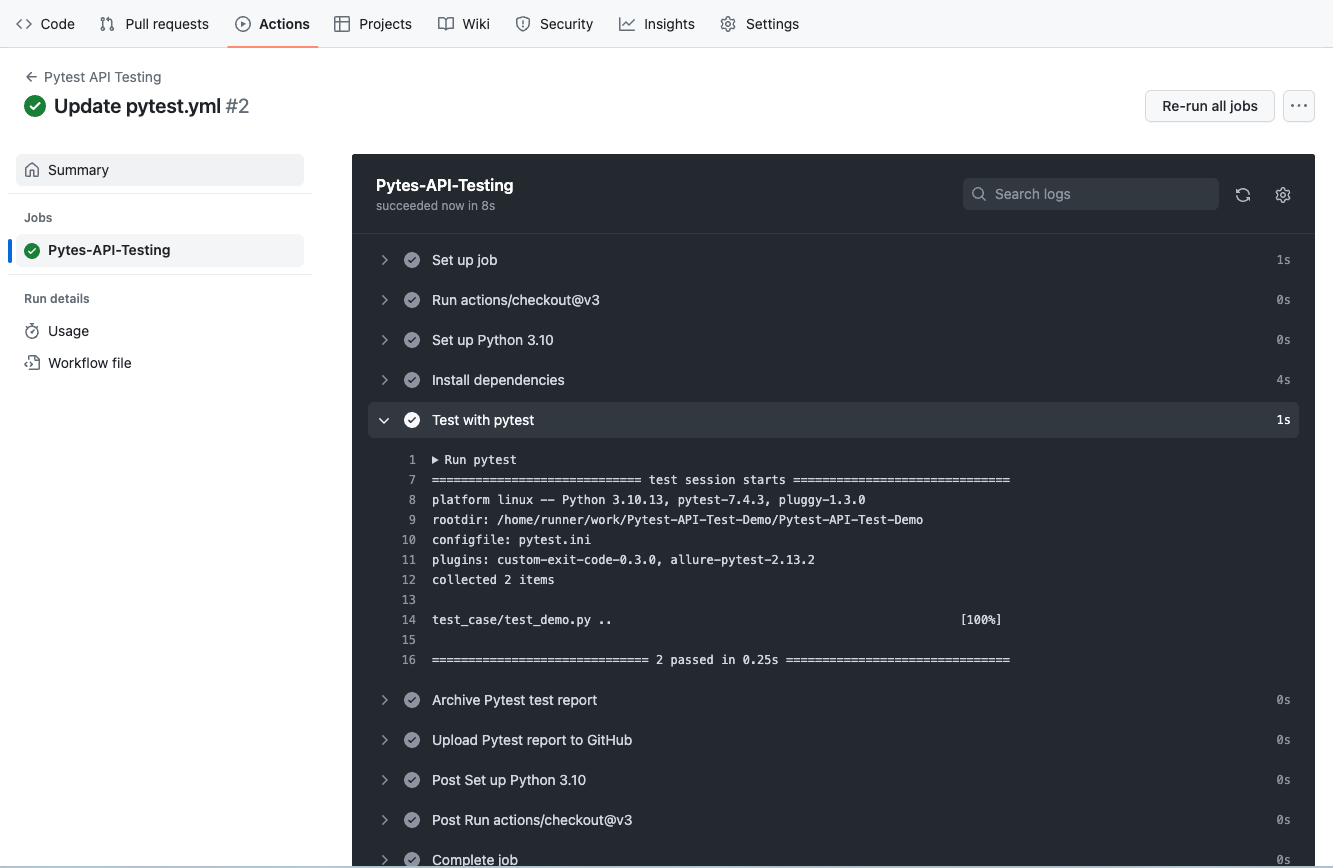
参考
欢迎关注软件测试同学的公众号“软件测试同学”,原创 QA 技术文章第一时间推送。
