从 0 到 1 搭建 SuperTest 接口自动化测试项目
下面会从 0 到 1 搭建一个 SuperTest 接口自动化测试项目,会使用 Jest 或 Mocha 作为测试框架进行 demo 演示。
Mocha 版本
可参考 demo 项目:https://github.com/Automation-Test-Starter/SuperTest-Mocha-demo
新建项目文件夹
mkdir SuperTest-Mocha-demo
项目初始化
// 进入项目文件夹下
cd SuperTest-Mocha-demo
// nodejs 项目初始化
npm init -y
安装依赖
// 安装 supertest
npm install supertest --save-dev
// 安装 mocha测试框架
npm install mocha --save-dev
// 安装 chai断言库
npm install chai --save-dev
新建测试文件及测试用例
// 新建测试文件夹
mkdir Specs
// 新建测试用例文件
cd Specs
touch test.spec.js
编写测试用例
测试接口可参考项目中 demoAPI.md 文件
// Test: test.spec.js
const request = require('supertest'); // import supertest
const chai = require('chai'); // import chai
const expect = require('chai').expect; // import expect
// Test Suite
describe('Verify that the Get and POST API returns correctly', function(){
// Test case 1
it('Verify that the GET API returns correctly', function(done){
request('https://jsonplaceholder.typicode.com') // Test endpoint
.get('/posts/1') // API endpoint
.expect(200) // expected response status code
.expect(function (res) {
expect(res.body.id).to.equal(1 )
expect(res.body.userId).to.equal(1)
expect(res.body.title).to.equal("sunt aut facere repellat provident occaecati excepturi optio reprehenderit")
expect(res.body.body).
to.equal("quia et suscipit\nsuscipit recusandae consequuntur expedita et cum\nreprehenderit molestiae ut ut quas totam\nnostrum rerum est autem sunt rem eveniet architecto")
}) // expected response body
.end(done) // end the test case
});
// Test case 2
it('Verify that the POST API returns correctly', function(done){
request('https://jsonplaceholder.typicode.com') // Test endpoint
.post('/posts') // API endpoint
.send({
"title": "foo",
"body": "bar",
"userId": 1
}) // request body
.expect(201) // expected response status code
.expect(function (res) {
expect(res.body.id).to.equal(101 )
expect(res.body.userId).to.equal(1)
expect(res.body.title).to.equal("foo")
expect(res.body.body).to.equal("bar")
}) // expected response body
.end(done) // end the test case
});
});
配置 mocha 配置文件
- 新建配置文件
// 项目根目录下新建配置文件
touch .mocharc.js
- 更新配置文件
// mocha config
module.exports = {
timeout: 5000, // 设置测试用例的默认超时时间(毫秒)
spec: ['Specs/**/*.js'], // 指定测试文件的位置
};
调整测试脚本
在 package.json 文件中添加测试脚本
"scripts": {
"test": "mocha"
},
运行测试用例
// 运行测试用例
npm run test
测试报告
命令行测试报告
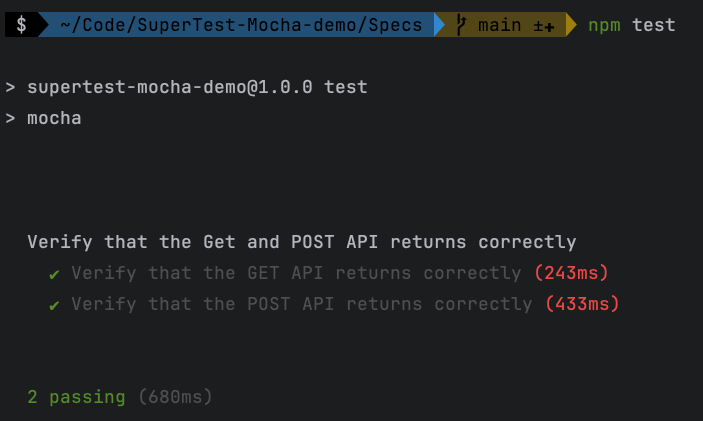
集成 mochawesome 测试报告
- 安装 mochawesome
npm install --save-dev mochawesome
- 更新 mocha 配置文件
可参考 demo 项目:https://github.com/Automation-Test-Starter/SuperTest-Mocha-demo
// mocha config
module.exports = {
timeout: 5000, // 设置测试用例的默认超时时间(毫秒)
reporter: 'mochawesome', // 使用 mochawesome 报告生成器
'reporter-option': [
'reportDir=Report', // 报告生成路径
'reportFilename=[status]_[datetime]-[name]-report', //报告名称
'html=true', // 生成 html 格式报告
'json=false', // 不生成 json 格式报告
'overwrite=false', // 不覆盖已经存在的报告
'timestamp=longDate', // 给报告添加时间戳
], // 传递给报告生成器的参数
spec: ['Specs/**/*.js'], // 指定测试文件的位置
};
- 运行测试用例
// 运行测试用例
npm run test
- 查看测试报告
测试报告文件夹:Report,点击使用浏览器打开最新 html 报告文件
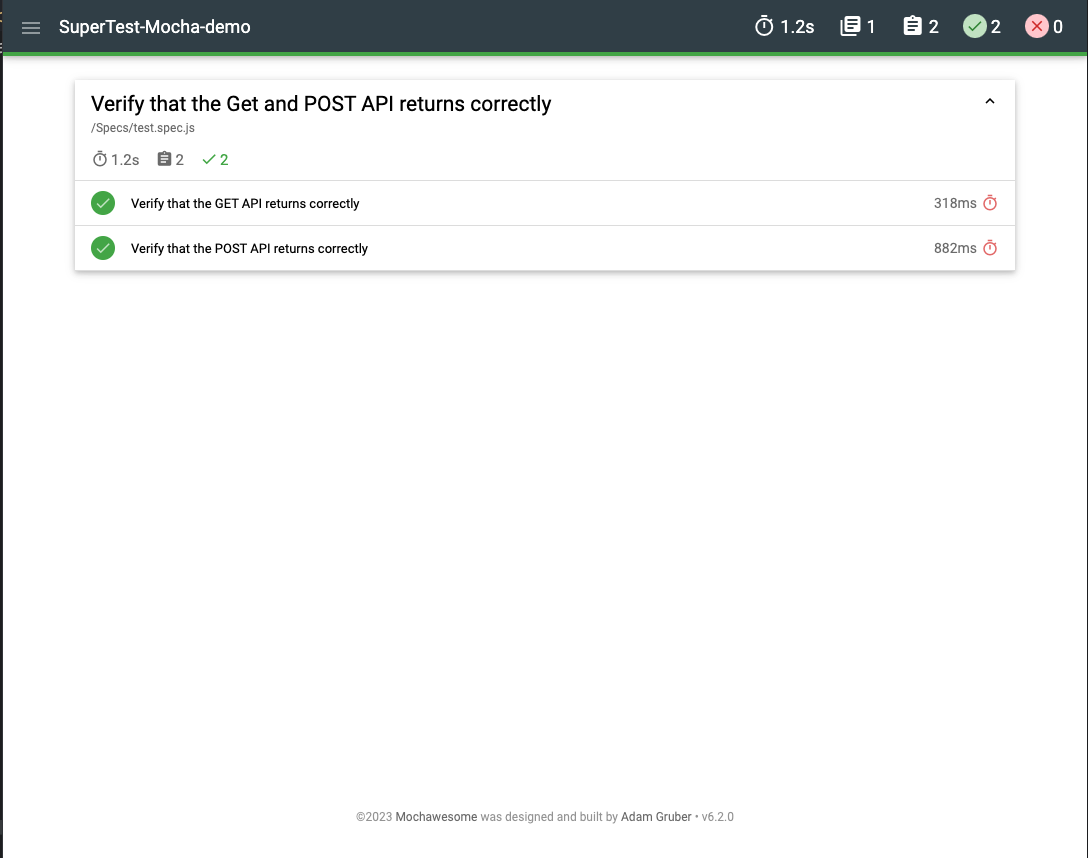
Jest 版本
可参考 demo 项目:https://github.com/Automation-Test-Starter/SuperTest-Jest-demo
新建 Jest demo 项目文件夹
mkdir SuperTest-Jest-demo
Jest demo 项目初始化
// 进入项目文件夹下
cd SuperTest-Mocha-demo
// nodejs 项目初始化
npm init -y
Jest demo 安装依赖
// 安装 supertest
npm install supertest --save-dev
// 安装 Jest测试框架
npm install jest --save-dev
新建 Jest demo 项目的测试文件及测试用例
// 新建测试文件夹
mkdir Specs
// 新建测试用例文件
cd Specs
touch test.spec.js
编写 Jest demo 测试用例
测试接口可参考项目中 demoAPI.md 文件
const request = require('supertest');
// Test Suite
describe('Verify that the Get and POST API returns correctly', () => {
// Test case 1
it('Verify that the GET API returns correctly', async () => {
const res = await request('https://jsonplaceholder.typicode.com') // Test endpoint
.get('/posts/1') // API endpoint
.send() // request body
.expect(200); // use supertest's expect to verify that the status code is 200
// user jest's expect to verify the response body
expect(res.status).toBe(200); // Verify that the status code is 200
expect(res.body.id).toEqual(1); // Verify that the id is 1
expect(res.body.userId).toEqual(1); // Verify that the userId is 1
expect(res.body.title)
.toEqual("sunt aut facere repellat provident occaecati excepturi optio reprehenderit");
expect(res.body.body)
.toEqual("quia et suscipit\nsuscipit recusandae consequuntur expedita et cum\nreprehenderit molestiae ut ut quas totam\nnostrum rerum est autem sunt rem eveniet architecto");
});
// Test case 2
it('Verify that the POST API returns correctly', async() =>{
const res = await request('https://jsonplaceholder.typicode.com') // Test endpoint
.post('/posts') // API endpoint
.send({
"title": "foo",
"body": "bar",
"userId": 1
}) // request body
.expect(201); // use supertest's expect to verify that the status code is 201
// user jest's expect to verify the response body
expect(res.statusCode).toBe(201);
expect(res.body.id).toEqual(101);
expect(res.body.userId).toEqual(1);
expect(res.body.title).toEqual("foo");
expect(res.body.body).toEqual("bar");
});
});
配置 Jest 配置文件
- 新建配置文件
// 项目根目录下新建配置文件
touch jest.config.js
- 更新配置文件
// Desc: Jest configuration file
module.exports = {
// 测试文件的匹配规则
testMatch: ['**/Specs/*.spec.js'],
};
调整 Jest 测试脚本
在 package.json 文件中添加测试脚本
"scripts": {
"test": "jest"
},
运行 Jest 测试用例
// 运行测试用例
npm run test
Jest 测试报告
Jest 命令行测试报告
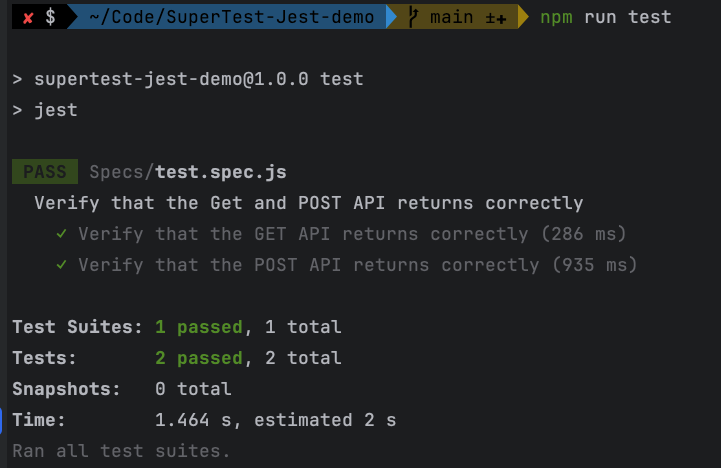
集成 jest-html-reporters 测试报告
- 安装 jest-html-reporters
npm install --save-dev jest-html-reporters
- 更新 Jest 配置文件
可参考 demo 项目:https://github.com/Automation-Test-Starter/SuperTest-Jest-demo
// Desc: Jest configuration file
module.exports = {
// 测试文件的匹配规则
testMatch: ['**/Specs/*.spec.js'],
// 测试报告生成器
reporters: [
'default',
[
'jest-html-reporters',
{
publicPath: './Report', // 报告生成路径
filename: 'report.html', // 报告名称
pageTitle: 'SuperTest and Jest API Test Report', // 报告标题
overwrite: true, // 报告文件是否覆盖
expand: true, // 展开所有测试套件
},
],
],
};
- 运行 Jest 测试用例
// 运行测试用例
npm run test
- 查看测试报告
测试报告文件夹:Report,点击使用浏览器打开最新 html 报告文件
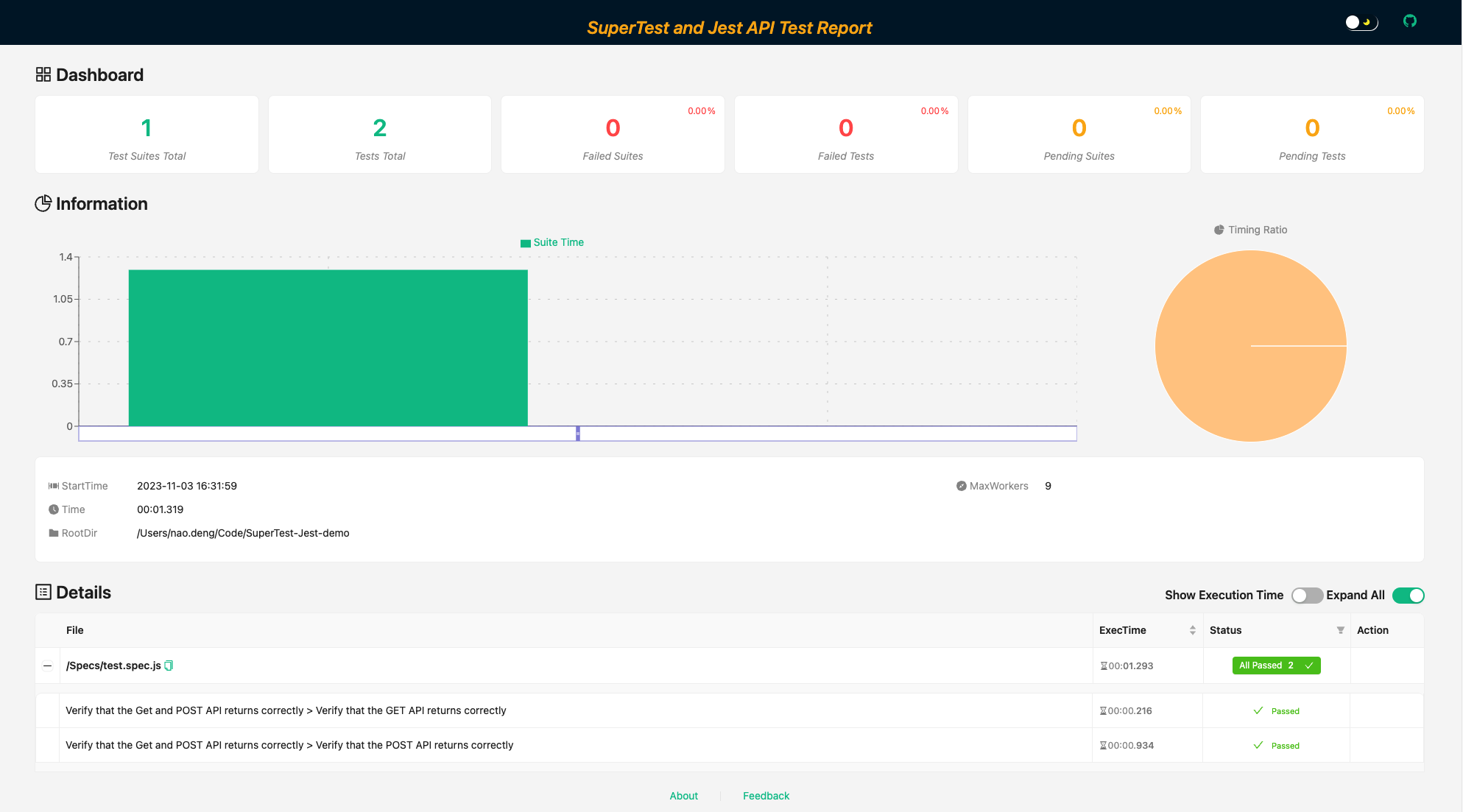
欢迎关注软件测试同学的公众号“软件测试同学”,原创 QA 技术文章第一时间推送。
